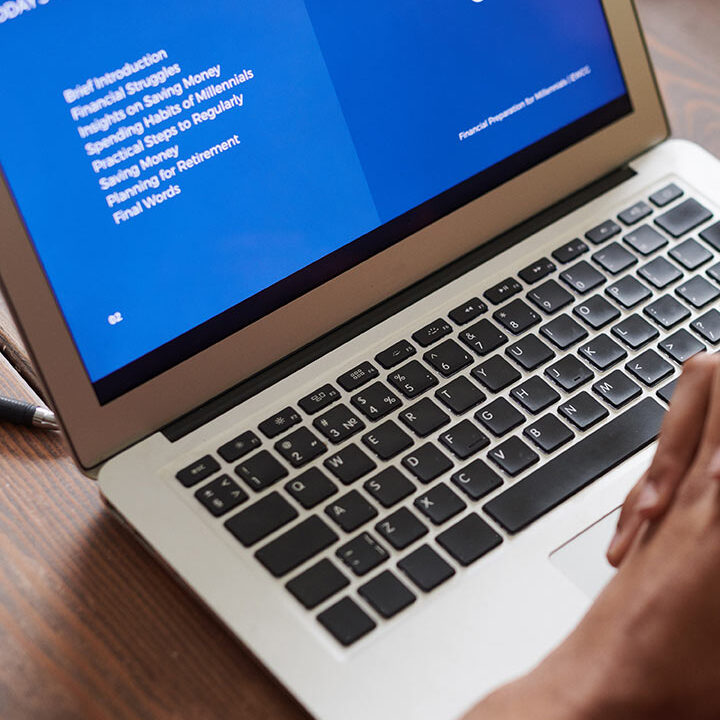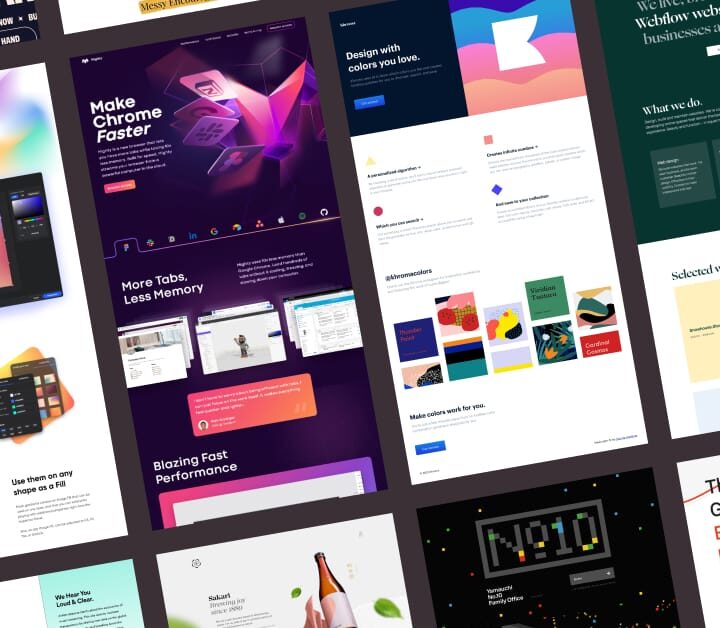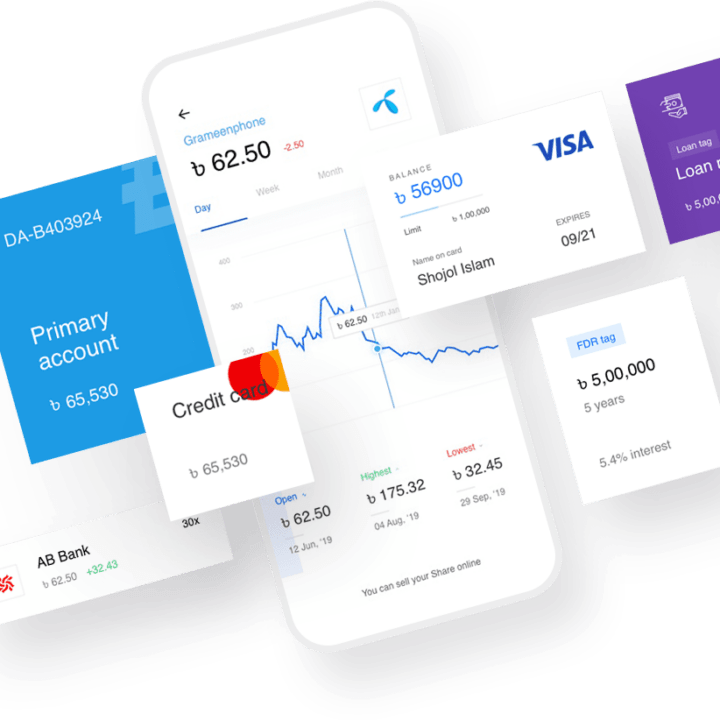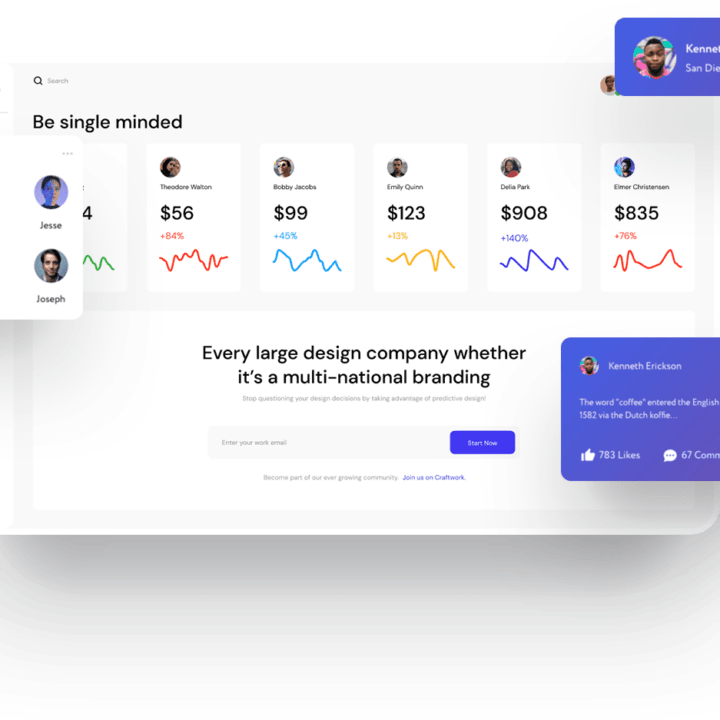📍 Google My Business Optimization: Free Marketing That Works
📍 Google My Business Optimization: Free Marketing That Works
In today’s digital-first world, when potential customers need a product or service nearby, they don’t flip through the Yellow Pages—they Google it. Searches like “coffee shop near me,” “best dentist in Dallas,” or “plumber open now” trigger instant results on Google Maps and local listings. If your business isn’t optimized for these local searches, you’re missing out on a massive source of free, high-intent traffic. This is where Google My Business (GMB) optimization comes in.
Now officially known as Google Business Profile (GBP), this free tool from Google is arguably the most powerful marketing asset for any local business. A fully optimized GBP can generate dozens of calls, website clicks, and direct leads every week, often without spending a dime on advertising. This guide will walk you through exactly how to set up and optimize your Google Business Profile to drive real results and dominate your local market.
💡 Why Google My Business Matters for Local Businesses
- Dominates Local Search: Your GBP is often the first thing potential customers see when searching for local businesses.
- Drives High-Intent Traffic: People searching for local businesses are often ready to make a purchase or visit a location.
- Provides Free Marketing: Unlike paid ads, clicks, calls, and directions from your GBP cost you nothing.
- Builds Trust and Credibility: A complete, active profile with positive reviews signals a trustworthy business.
- Influences Local SEO Rankings: Google uses GBP information as a major factor in ranking local businesses in the “Local Pack” and Google Maps.
✅ Step 1: Claim and Verify Your Google Business Profile
This is the essential first step. You cannot manage or optimize your listing until you claim and verify ownership.
- Go to Google Business Profile.
- Search for your business name. If it appears, click “Manage now.” If not, click “Add your business to Google.”
- Follow the prompts to enter your business information.
- Choose a verification method (usually a postcard mailed to your business address, but sometimes phone or email verification is available).
- Once verified, you’ll have full control over your listing.
📝 Step 2: Complete Your Profile 100%
Google prioritizes complete and accurate profiles. Fill in every section:
- Business Name: Use your exact, legal business name.
- Address: Your physical street address (if you have one). Ensure it’s consistent everywhere online.
- Service Areas: If you don’t have a physical storefront but serve customers in a specific area (e.g., a plumber), define your service areas.
- Phone Number: Your primary business phone number.
- Website URL: Link to your main business website.
- Business Hours: Keep these accurate and update them for holidays.
- Categories: Choose the most specific primary category that describes your business, then add up to 9 additional categories.
- Business Description: Write a compelling description of your business, naturally including relevant keywords.
- Products/Services: List your key products or services.
📸 Step 3: Add High-Quality Photos and Videos
Listings with photos receive 42% more requests for directions and 35% more clicks to websites. Visuals make your listing stand out.
- Exterior Photos: Help customers recognize your storefront.
- Interior Shots: Showcase your ambiance and facilities.
- Product Photos: High-quality images of your offerings.
- Team Photos: Humanize your brand and build trust.
- Videos: Short videos (up to 30 seconds) can be very engaging.
Regularly upload new photos to keep your profile fresh and engaging.
⭐ Step 4: Collect and Respond to Reviews
Customer reviews are one of the most important ranking factors for local SEO and a huge driver of trust for potential customers.
- Actively Ask for Reviews: Encourage happy customers to leave reviews on your Google Business Profile. Make it easy for them by providing a direct link.
- Respond to All Reviews: Respond promptly and professionally to every review, both positive and negative. For negative reviews, acknowledge the issue and offer a solution.
📣 Step 5: Post Regular Updates (Google Posts)
Google Posts are like mini-blog posts or social media updates that appear directly in your Google Business Profile. Use them to share:
- New product arrivals or services.
- Special offers or promotions.
- Upcoming events.
- Company news or updates.
Posting regularly signals to Google that your business is active and relevant.
💬 Step 6: Enable Messaging & Booking Features
- Messaging: Allow customers to send you direct messages from your GBP. This provides a convenient way for them to ask questions.
- Booking Button: If you are a service-based business (e.g., salon, clinic, restaurant), integrate a booking button that allows customers to schedule appointments directly from your profile.
📊 Step 7: Track Your Results (Insights)
Your Google Business Profile dashboard provides valuable insights into how customers are finding and interacting with your listing:
- How customers found you: Direct searches vs. discovery searches.
- Customer actions: Calls, website clicks, direction requests.
- Photo views: How many times your photos were viewed compared to competitors.
Use these insights to refine your optimization efforts.
🚀 Advanced Optimization Tips
- Build Local Citations: Ensure your Name, Address, and Phone number (NAP) are consistent across all online directories (Yelp, Yellow Pages, industry-specific sites).
- Create Local Content: Write blog posts or website pages that target local keywords (e.g., “Best Italian Restaurants in Austin”).
- Monitor Q&A: Actively monitor and answer questions in the Q&A section of your GBP.
🏆 Case Studies: GMB Success Stories
Case Study 1: A Local Plumber
A small plumbing business in Dallas had an unoptimized GMB profile. After claiming and fully completing their profile, adding photos, and actively requesting reviews, their phone calls from GMB increased by 55% within three months. They also started appearing in the Google Local Pack for competitive terms like “emergency plumber Dallas.”
Case Study 2: A Boutique Coffee Shop
A new coffee shop focused heavily on their GMB profile. They posted daily updates about their specials, new coffee beans, and events. They encouraged customers to leave reviews and responded to every single one. Within six months, their GMB listing views doubled, and they became the top-ranked coffee shop in their neighborhood, leading to a significant increase in walk-in customers.
❓ Frequently Asked Questions
Is Google My Business completely free?
Yes, creating and managing your Google Business Profile is completely free. You only pay if you choose to run Google Ads through your profile.
How important are reviews for my GMB ranking?
Reviews are extremely important. Both the quantity and quality of your reviews, as well as your responsiveness to them, are major factors in how Google ranks your business in local search results.
Can I use GMB if I don’t have a physical storefront?
Yes, if you are a service-area business (e.g., a plumber, electrician, or mobile dog groomer) that serves customers at their location, you can create a GBP without displaying your physical address. You will define your service areas instead.
How often should I update my Google Business Profile?
Aim to post updates (Google Posts) at least once a week. Regularly check and respond to reviews, and update your business hours for holidays or special events.
Google My Business optimization is the fastest, easiest, and most cost-effective way for local businesses to attract new customers. By taking the time to claim, verify, and fully optimize your Google Business Profile, you ensure your brand appears exactly when potential customers are searching for your products or services. Combine this with a professional website, and you’ll give your business both credibility and visibility—leading to sustainable growth in today’s competitive markets.