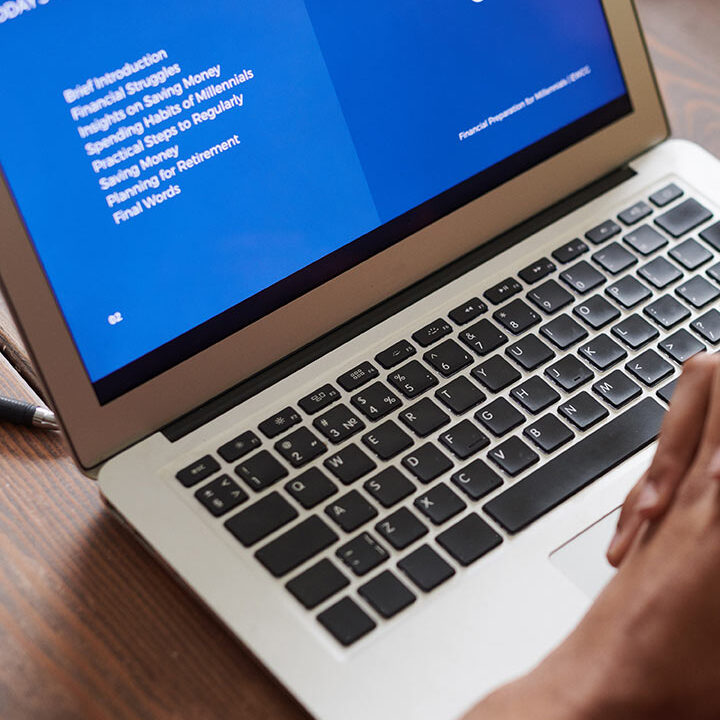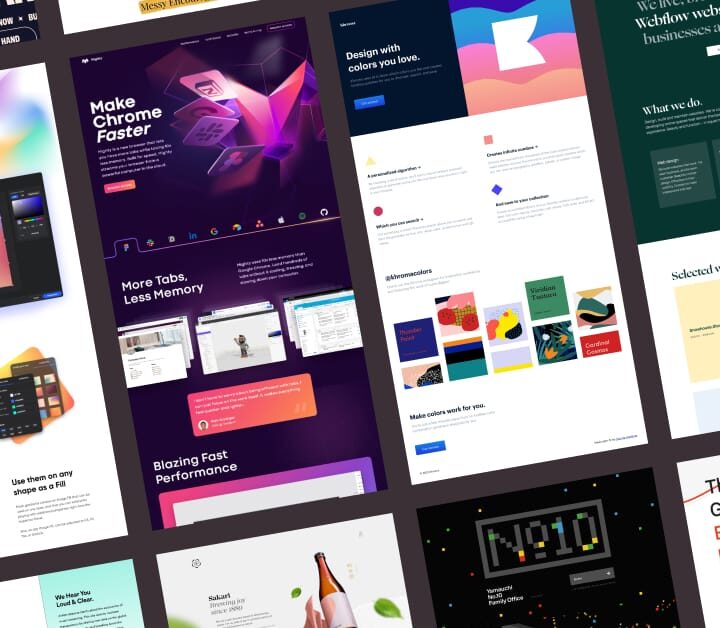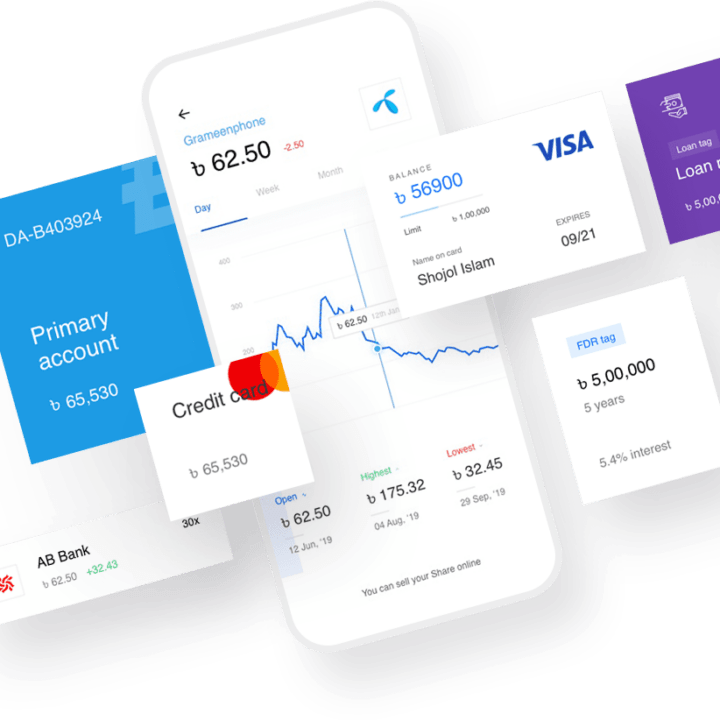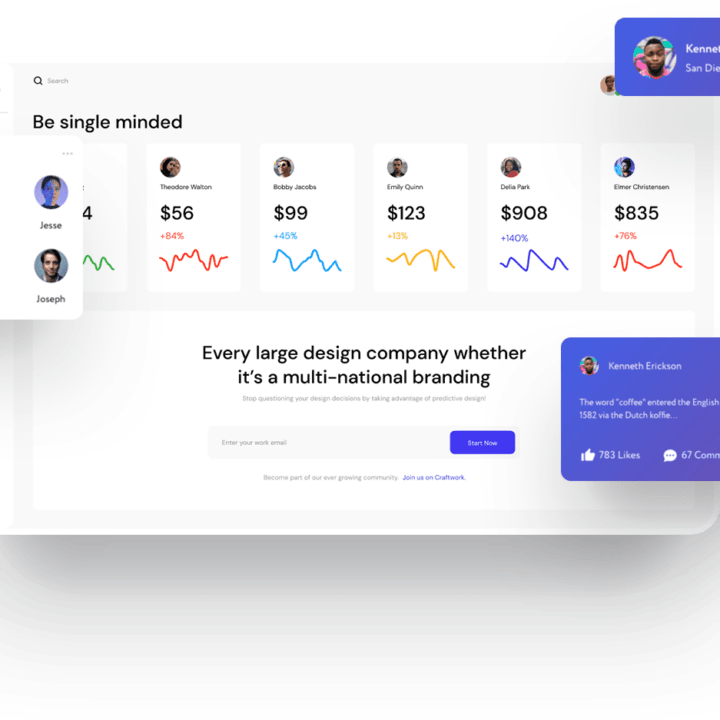API Integration Guide: Connecting Your Website to Business Tools
API Integration Guide: Connecting Your Website to Business Tools
Modern businesses rely on dozens of digital tools: payment gateways, CRMs, email platforms, booking systems, shipping providers, and more. Managing them separately is time-consuming. The solution? API integration. APIs let your website talk to business tools seamlessly, automating workflows and creating smooth customer experiences.
What is an API?
API stands for Application Programming Interface. Think of it as a translator—allowing two different platforms to “speak” to each other. For example, when a customer pays with PayPal on your site, an API connects your e-commerce checkout and PayPal’s payment service.
Why API Integration Matters
- Efficiency: Automates repetitive tasks.
- Customer Experience: Smooth checkout, instant updates, personalized dashboards.
- Data Accuracy: Syncs information across systems without manual input.
- Scalability: Future-proof—add new tools easily.
Examples of API Uses on Business Websites
- Payments: Stripe, PayPal, Square.
- Shipping: UPS, FedEx integrations for tracking.
- CRMs: HubSpot, Salesforce syncing leads.
- Bookings: Calendly or custom scheduling tools.
- Email Marketing: Mailchimp, Constant Contact subscriptions.
- Maps: Google Maps API for store locators.
How Website Builders Use APIs
Platforms like Pixel Cloud Media Website Builder simplify integrations. For beginners, APIs are connected via widgets (e.g., adding Mailchimp form). For advanced needs, digital agencies build custom APIs to automate back-end workflows.
Case Studies
E-Commerce Store Boosting Conversions
An online shop added API integration with multiple shipping carriers, allowing real-time shipping quotes. Conversion rates rose 18% thanks to transparency.
Law Firm Automating Appointments
API connection with Calendly let clients book instantly. Staff saved 10 hours/week in scheduling.
Steps to Implement API Integration
- Identify business tools that need connection.
- Check if they offer APIs.
- Test authentication and data exchange.
- Set up security (key management, SSL encryption).
- Monitor integration ongoing.
Challenges and Solutions
- Compatibility: Some APIs require expert configuration.
- Security: APIs must be secured to prevent leaks.
- Rate limits: Vendors may restrict heavy usage, plan accordingly.
FAQs
Do I need coding for APIs?
Not always. Many site builders include easy connectors. For custom APIs, agencies help.
Are APIs secure?
Yes, if configured properly with encrypted keys and secure protocols.
Can APIs help me sell more?
Absolutely. APIs automate back-end work and create frictionless sales funnels.
Conclusion
API integration transforms websites into business hubs. Instead of juggling tools, you streamline workflows and deliver seamless customer experiences. Whether simple or complex, integrations are no longer optional—they’re vital for competitiveness.
With Pixel Cloud Media Website Builder, even beginners can integrate key business tools—while advanced companies can partner with digital agencies for deeper customization.