💻 HTML Basics for Business Owners: Understanding Your Website’s Foundation
💻 HTML Basics for Business Owners: Understanding Your Website’s Foundation
Whether you’re launching your first online presence with a modern website builder or collaborating with a digital agency to build a custom solution, your website relies on a fundamental language called HTML. You don’t need to become a coding expert, but having a basic grasp of HTML fundamentals is a powerful advantage. It’s like understanding the blueprint of your physical store before you start decorating it—it provides clarity, control, and confidence in managing your online presence.
This guide will demystify HTML for business owners, explaining why it matters, the essential tags you should know, and how HTML impacts crucial aspects like SEO and website functionality. By the end, you’ll see how even a little knowledge of HTML can empower you to make smarter decisions about your digital storefront.
💡 Why Business Owners Should Understand HTML
Many small business owners ask, “Why should I bother with HTML if I can just use a drag-and-drop website builder?” The answer lies in empowerment and control:
- Better Communication with Developers: You’ll understand the language your web team speaks when they discuss tags, attributes, or elements.
- Make Small Changes Quickly: Sometimes, you don’t need a full rebuild. With basic HTML knowledge, you can quickly fix text, links, or formatting issues yourself.
- Improve SEO: Search engines like Google read HTML to understand your website’s content and structure. Knowing how tags affect SEO can significantly improve your visibility.
- Ensure Professional Appearance: Clean, well-structured HTML ensures your site looks good and functions correctly across various devices and browsers.
- Greater Control: Even with a website builder, a basic understanding of HTML gives you more control over your content and its presentation.
📚 What Exactly is HTML?
HTML stands for HyperText Markup Language. It is the standard markup language for documents designed to be displayed in a web browser. It is *not* a programming language; rather, it’s a system of “markup” tags that define the structure and content of a webpage. Every button, headline, paragraph, and image you see on a website is wrapped in HTML tags to define its purpose and how it should be displayed.
HTML is the skeleton of your website. It provides the structure. CSS (Cascading Style Sheets) adds the design and styling, and JavaScript adds interactivity and functionality.
🏗️ Basic Structure of an HTML Page
Every HTML page follows a fundamental structure. Here’s a simplified breakdown:
- ``: This declaration tells the web browser that you are using HTML5, the latest version of HTML. It should always be the very first line of your code.
- `…`: This is the root element that encloses all the content of your webpage. Think of it as the container for everything.
- `…`: This section contains metadata about the HTML document. This information is *not* displayed directly on the webpage but is crucial for browsers and search engines. It includes the page title, character set, links to CSS files, and SEO meta descriptions.
- `…`: This is the main content area of your webpage. Everything that users actually see and interact with—text, images, videos, buttons, navigation—is placed within the `` tags.
🔍 HTML and SEO: Building Discoverability
HTML plays a crucial role in Search Engine Optimization (SEO). Google’s web crawlers read your HTML code to understand your website’s content, structure, and relevance. Here’s how specific HTML elements impact your SEO:
- Title Tags (`
`):</strong> This is the most important on-page SEO element. It appears in the browser tab and as the clickable headline in Google search results. It should contain your primary keyword.</li> <li><strong>Meta Description (`<meta name="description" content="...">`):</strong> While not a direct ranking factor, a compelling meta description (also in the `<head>` section) encourages users to click on your listing in search results.</li> <li><strong>Header Tags (`<br /> <h1>` to `</p> <h6>`):</strong> These tags help organize your content for both users and search engines. They signal the most important topics and subtopics on your page.</li> <li><strong>Alt Text on Images (`alt` attribute in `<img>`):</strong> Provides a text description of an image. This is vital for accessibility (screen readers) and helps search engines understand the image content, contributing to image search rankings.</li> <li><strong>Clean Code:</strong> Well-structured, valid HTML loads faster, which is a positive signal for Google’s ranking algorithm.</li> </ul> </section> <section id="html-with-builders"> <h2 style="font-size: 2em; margin: 1.2em 0 0.6em; line-height: 1.3;">🛠️ How HTML Knowledge Helps with Website Builders</h2> <p>Even if you use a <a href="https://pixelcloudmedia.com/website-builder">website builder with no coding required</a>, understanding HTML basics empowers you:</p> <ul style="padding-left: 1.2em; margin: 0.6em 0;"> <li><strong>Logical Heading Structure:</strong> You’ll know to use only one H1 per page and organize content with H2s and H3s for better readability and SEO.</li> <li><strong>Image Optimization:</strong> You’ll understand the importance of filling in alt text fields when adding images.</li> <li><strong>SEO-Friendly URLs:</strong> You can ensure your page URLs are clean and descriptive (e.g., `/services/digital-marketing` instead of `/page123`).</li> <li><strong>Troubleshooting:</strong> You might be able to spot minor formatting issues or understand developer explanations more easily.</li> </ul> </section> <section id="practical-example"> <h2 style="font-size: 2em; margin: 1.2em 0 0.6em; line-height: 1.3;">📝 Practical Example: Editing a Business Landing Page</h2> <p>Imagine you own a local bakery and want to update your website. You use a website builder, but you want to add a bold headline, a paragraph about your daily specials, and a link to your online ordering system. Here’s what the underlying HTML might look like:</p> <pre style="background: #f4f4f4; padding: 15px; border-radius: 5px; overflow-x: auto;"> <code style="font-family: monospace; font-size: 0.9em;"> <h1>Welcome to Sweet Treats Bakery</h1> <p>We bake fresh bread and pastries every morning. Try our new seasonal delights!</p> <a href="/order-online">Order Online Today</a> </code> </pre> <p>This simple knowledge helps you understand how your content is structured and how to make quick, effective edits.</p> </section> <section id="common-mistakes"> <h2 style="font-size: 2em; margin: 1.2em 0 0.6em; line-height: 1.3;">⚠️ Common HTML Mistakes Business Owners Make</h2> <ul style="padding-left: 1.2em; margin: 0.6em 0;"> <li><strong>Using multiple `<br /> <h1>` tags on one page:</strong> There should only be one main title per page.</li> <li><strong>Skipping alt text on images:</strong> Harms accessibility and SEO.</li> <li><strong>Inconsistent nesting of tags:</strong> Can lead to layout issues and broken pages.</li> <li><strong>Adding visible content inside the `<head>` tag:</strong> Content meant for users should always be in the `<body data-rsssl=1>`.</li> <li><strong>Using `<b>` or `<i>` instead of `<strong>` or `<em>`:</strong> While they look the same, `<strong>` and `<em>` carry semantic meaning for search engines and screen readers.</li> </ul> </section> <section id="resources"> <h2 style="font-size: 2em; margin: 1.2em 0 0.6em; line-height: 1.3;">📚 HTML Resources for Business Owners</h2> <p>To expand your knowledge, here are credible resources:</p> <ul style="padding-left: 1.2em; margin: 0.6em 0;"> <li><a href="https://developer.mozilla.org/en-US/docs/Web/HTML" target="_blank" rel="noopener">MDN Web Docs – HTML Guide</a>: A comprehensive and authoritative resource for all things HTML.</li> <li><a href="https://www.w3schools.com/html/" target="_blank" rel="noopener">W3Schools HTML Tutorial</a>: A popular and beginner-friendly tutorial site.</li> <li><a href="https://web.dev/" target="_blank" rel="noopener">Google Web.dev Resources</a>: Google’s own resources on web development best practices, including HTML.</li> </ul> </section> <section id="faq"> <h2 style="font-size: 2em; margin: 1.2em 0 0.6em; line-height: 1.3;">❓ Frequently Asked Questions</h2> <h3 style="font-size: 1.5em; margin: 1.2em 0 0.6em; line-height: 1.3;">Do I need to learn coding if I use a website builder?</h3> <p>No. Tools like <a href="https://pixelcloudmedia.com/website-builder">modern website builders</a> simplify the process so you don’t need to write code. However, knowing basic HTML helps you understand how your site works and make smarter decisions.</p> <h3 style="font-size: 1.5em; margin: 1.2em 0 0.6em; line-height: 1.3;">How does HTML affect my business’s online presence?</h3> <p>HTML is the fundamental structure that search engines read to understand your website. Clean HTML and the correct use of tags help your site rank higher, load faster, and appear professional, directly impacting customer engagement and trust.</p> <h3 style="font-size: 1.5em; margin: 1.2em 0 0.6em; line-height: 1.3;">Can I create a website in 1 hour using HTML?</h3> <p>Hand-coding a full website in HTML takes time. However, you can <a href="https://pixelcloudmedia.com/website-builder">create a professional website in 1 hour</a> using a website builder, and your HTML knowledge can help you make strategic edits or understand the underlying structure.</p> <h3 style="font-size: 1.5em; margin: 1.2em 0 0.6em; line-height: 1.3;">Is it worth paying a digital agency if I already know HTML?</h3> <p>Yes. HTML is just the foundation. Agencies provide advanced design, marketing strategy, performance optimization, and ongoing maintenance. Your HTML knowledge will make collaboration smoother and more effective.</p> </section> <hr style="border: 0; border-top: 1px solid #eee; margin: 2em 0;"> <p style="font-size: 1.1em; color: #555;"> Understanding <strong>HTML basics</strong> empowers business owners to take control of their digital storefronts. Whether you’re using a <a href="https://pixelcloudmedia.com/website-builder">website builder with no coding required</a> or partnering with a <a href="https://pixelcloudmedia.com">digital agency</a>, knowing the foundation helps you build smarter, communicate better, and optimize for growth. Don’t be intimidated—HTML is not about becoming a developer, but about being an informed business owner who takes charge of their online presence. </p> </div><!-- .entry-content --> <div class="entry-footer clearfix"> <div class="tagcloud"><a href="https://pixelcloudmedia.com/tag/business-website/" rel="tag">business-website</a> <a href="https://pixelcloudmedia.com/tag/html/" rel="tag">html</a> <a href="https://pixelcloudmedia.com/tag/seo/" rel="tag">SEO</a> <a href="https://pixelcloudmedia.com/tag/web-design/" rel="tag">web-design</a> <a href="https://pixelcloudmedia.com/tag/web-development/" rel="tag">web-development</a> <a href="https://pixelcloudmedia.com/tag/website-basics/" rel="tag">website-basics</a></div><span class="sl-wrapper"><a href="https://pixelcloudmedia.com/wp-admin/admin-ajax.php?action=process_simple_like&post_id=5802&nonce=32f3bfc376&is_comment=0&disabled=true" class="sl-button sl-button-5802" data-nonce="32f3bfc376" data-post-id="5802" data-iscomment="0" title="Like"><span class="sl-icon"><svg role="img" xmlns="http://www.w3.org/2000/svg" xmlns:xlink="http://www.w3.org/1999/xlink" version="1.1" x="0" y="0" viewBox="0 0 128 128" enable-background="new 0 0 128 128" xml:space="preserve"><path id="heart" d="M64 127.5C17.1 79.9 3.9 62.3 1 44.4c-3.5-22 12.2-43.9 36.7-43.9 10.5 0 20 4.2 26.4 11.2 6.3-7 15.9-11.2 26.4-11.2 24.3 0 40.2 21.8 36.7 43.9C124.2 62 111.9 78.9 64 127.5zM37.6 13.4c-9.9 0-18.2 5.2-22.3 13.8C5 49.5 28.4 72 64 109.2c35.7-37.3 59-59.8 48.6-82 -4.1-8.7-12.4-13.8-22.3-13.8 -15.9 0-22.7 13-26.4 19.2C60.6 26.8 54.4 13.4 37.6 13.4z"/>♥</svg></span><span class="sl-count">26</a><span id="sl-loader"></span></span> </div> <div class="share-post"><a class="twit" target="_blank" href="https://twitter.com/intent/tweet?text=💻 HTML Basics for Business Owners: Understanding Your Website’s Foundation&url=https://pixelcloudmedia.com/article-1-html-basics/" title="Twitter"><i class="fab fa-twitter"></i></a><a class="face" target="_blank" href="https://www.facebook.com/sharer/sharer.php?u=https://pixelcloudmedia.com/article-1-html-basics/" title="Facebook"><i class="fab fa-facebook-f"></i></a><a class="pint" target="_blank" href="https://www.pinterest.com/pin/create/button/?url=https://pixelcloudmedia.com/article-1-html-basics/&description=💻 HTML Basics for Business Owners: Understanding Your Website’s Foundation" title="Pinterest"><i class="fab fa-pinterest-p"></i></a><a class="linked" target="_blank" href="https://www.linkedin.com/shareArticle?mini=true&url=https://pixelcloudmedia.com/article-1-html-basics/&title=💻 HTML Basics for Business Owners: Understanding Your Website’s Foundation&summary=https://pixelcloudmedia.com&source=Pixel Cloud Media" title="LinkedIn"><i class="fab fa-linkedin-in"></i></a><a class="reddit" href="http://reddit.com/submit?url=https://pixelcloudmedia.com/article-1-html-basics/&title=💻 HTML Basics for Business Owners: Understanding Your Website’s Foundation" target="_blank" title="Reddit"><i class="fab fa-reddit-alien" aria-hidden="true"></i></a></div> <div class="author-bio" ><div class="author-image"><img alt='' src='https://secure.gravatar.com/avatar/45112f9b6b3bf4a2853dc729845707590b83ae2f98c1c79cef0eca3e51d76436?s=250&d=mm&r=g' srcset='https://secure.gravatar.com/avatar/45112f9b6b3bf4a2853dc729845707590b83ae2f98c1c79cef0eca3e51d76436?s=500&d=mm&r=g 2x' class='avatar avatar-250 photo' height='250' width='250' decoding='async'/></div><div class="author-info"><p class="title text-primary font-second">Author</p><h6>silprod</h6><p class="des"></p><div class="author-socials"></div></div></div> <div class="post-nav clearfix"><div class="post-prev"><a href="https://pixelcloudmedia.com/email-marketing-basics-building-your-first-campaign/" rel="prev"><h6>Email Marketing Basics: Building Your First Campaign</h6><span>September 23, 2025</span></a></div><div class="post-next"><a href="https://pixelcloudmedia.com/article-16-content-planning/" rel="next"><h6>🗓️ Content Planning for Small Business: What to Create and When</h6><span>September 29, 2025</span></a></div></div> </div> </article> <div id="comments" class="comments-area"> <div id="respond" class="comment-respond"> <h3 id="reply-title" class="comment-reply-title">Leave a comment <small><a rel="nofollow" id="cancel-comment-reply-link" href="/article-1-html-basics/#respond" style="display:none;">Cancel reply</a></small></h3><form action="https://pixelcloudmedia.com/wp-comments-post.php" method="post" id="commentform" class="comment-form"><p class="comment-notes"><span id="email-notes">Your email address will not be published.</span> <span class="required-field-message">Required fields are marked <span class="required">*</span></span></p><p class="comment-form-comment"><textarea id="comment" name="comment" cols="45" rows="8" aria-required="true" placeholder="Comment*" required></textarea></p><div class="row"><p class="comment-form-author col-md-6"><input id="author" name="author" type="text" value="" size="30" placeholder="Name*" required /></p> <p class="comment-form-email col-md-6"><input id="email" name="email" type="text" value="" size="30" placeholder="Email*" required /></p></div> <p class="comment-form-cookies-consent"><input id="wp-comment-cookies-consent" name="wp-comment-cookies-consent" type="checkbox" value="yes" /> <label for="wp-comment-cookies-consent">Save my name, email, and website in this browser for the next time I comment.</label></p> <div class="g-recaptcha" style="transform: scale(0.9); -webkit-transform: scale(0.9); transform-origin: 0 0; -webkit-transform-origin: 0 0;" data-sitekey="6Lc0neUqAAAAAFBfOM3ihDNxe2ySpMA-_5TCToZf"></div><script> jQuery("form.woocommerce-checkout").on("submit", function(){ setTimeout(function(){ grecaptcha.reset(); },100); }); </script><script src='https://www.google.com/recaptcha/api.js?ver=1.31' id='wpcaptcha-recaptcha-js'></script><p class="form-submit"><input name="submit" type="submit" id="submit" class="octf-btn" value="Post Comment" /> <input type='hidden' name='comment_post_ID' value='5802' id='comment_post_ID' /> <input type='hidden' name='comment_parent' id='comment_parent' value='0' /> </p> <p class="comment-form-aios-antibot-keys"><input type="hidden" name="vf4u4z4x" value="hghn8qnrf2cr" ><input type="hidden" name="mruihmle" value="y1r152izgi4e" ><input type="hidden" name="1sizaba8" value="919bxg1orjuz" ><input type="hidden" name="aios_antibot_keys_expiry" id="aios_antibot_keys_expiry" value="1770595200"></p></form> </div><!-- #respond --> </div><!-- #comments --> </main><!-- #main --> </div><!-- #primary --> <aside id="primary-sidebar" class="widget-area primary-sidebar col-lg-3 col-md-3 col-sm-12 col-xs-12"> <section id="block-2" class="widget widget_block widget_search"><form role="search" method="get" action="https://pixelcloudmedia.com/" class="wp-block-search__button-outside wp-block-search__text-button wp-block-search" ><label class="wp-block-search__label" for="wp-block-search__input-1" >Search</label><div class="wp-block-search__inside-wrapper" ><input class="wp-block-search__input" id="wp-block-search__input-1" placeholder="" value="" type="search" name="s" required /><input type="hidden" name="search_source" value="https://pixelcloudmedia.com/article-1-html-basics/"/><button aria-label="Search" class="wp-block-search__button wp-element-button" type="submit" >Search</button></div></form></section><section id="block-3" class="widget widget_block"> <div class="wp-block-group"><div class="wp-block-group__inner-container is-layout-flow wp-block-group-is-layout-flow"> <h2 class="wp-block-heading">Recent Posts</h2> <ul class="wp-block-latest-posts__list wp-block-latest-posts"><li><a class="wp-block-latest-posts__post-title" href="https://pixelcloudmedia.com/article-70-marketing-roi-calculation/">💰 How to Calculate ROI for Digital Marketing: A Simple Guide</a></li> <li><a class="wp-block-latest-posts__post-title" href="https://pixelcloudmedia.com/article-69-email-marketing-metrics/">📧 A Beginner’s Guide to Email Marketing Metrics: Understanding Your Performance</a></li> <li><a class="wp-block-latest-posts__post-title" href="https://pixelcloudmedia.com/article-68-social-media-analytics/">📱 Social Media Analytics: A Beginner’s Guide to Measuring Success</a></li> <li><a class="wp-block-latest-posts__post-title" href="https://pixelcloudmedia.com/article-67-website-performance-basics/">⚡ Website Performance Basics: Speed, Uptime, and User Experience</a></li> <li><a class="wp-block-latest-posts__post-title" href="https://pixelcloudmedia.com/article-66-ga4-setup-guide/">🛠️ A Step-by-Step Guide to Setting Up Google Analytics 4</a></li> </ul></div></div> </section><section id="block-4" class="widget widget_block"> <div class="wp-block-group"><div class="wp-block-group__inner-container is-layout-flow wp-block-group-is-layout-flow"> <h2 class="wp-block-heading">Recent Comments</h2> <div class="no-comments wp-block-latest-comments">No comments to show.</div></div></div> </section><section id="author_widget-1" class="widget engitech_author-widget"> <div class="author-widget_wrapper text-center"> <div class="author-widget_image-wrapper"> <img class="author-widget_image" src="https://wpdemo.archiwp.com/engitech/wp-content/uploads/sites/4/2019/12/author-widget.jpg" alt="Jina Peterson"> </div> <div class="author-widget_info"> <h5 class="author-widget_title">Jina Peterson</h5><p class="author-widget_text">She is the CEO. She's a big fan her cat Tux, & dinner parties.</p> <div class="author-widget_social"> <a class="social-twitter" href="#"><svg xmlns="http://www.w3.org/2000/svg" viewBox="0 0 512 512"><path d="M389.2 48h70.6L305.6 224.2 487 464H345L233.7 318.6 106.5 464H35.8L200.7 275.5 26.8 48H172.4L272.9 180.9 389.2 48zM364.4 421.8h39.1L151.1 88h-42L364.4 421.8z"></path></svg></a> <a class="social-facebook" href="#"><i class="fab fa-facebook-f"></i></a> <a class="social-linkedin" href="#"><i class="fab fa-linkedin-in"></i></a> <a class="social-instagram" href="#"><i class="fab fa-instagram"></i></a> </div> </div> </div> </section><section id="search-1" class="widget widget_search"><form role="search" method="get" class="search-form" action="https://pixelcloudmedia.com/" > <label><span class="screen-reader-text">Search for:</span> <input type="search" class="search-field" placeholder="Search …" value="" name="s" /></label> <button type="submit" class="search-submit"><i class="flaticon-search"></i></button> </form></section><section id="categories-1" class="widget widget_categories"><h5 class="widget-title">Categories</h5> <ul> <li class="cat-item cat-item-241"><a href="https://pixelcloudmedia.com/category/accessibility-ux/">Accessibility & UX</a> <span class="posts-count">(1)</span> </li> <li class="cat-item cat-item-169"><a href="https://pixelcloudmedia.com/category/advanced-seo/">Advanced SEO</a> <span class="posts-count">(1)</span> </li> <li class="cat-item cat-item-107"><a href="https://pixelcloudmedia.com/category/advanced-strategies/">Advanced Strategies</a> <span class="posts-count">(1)</span> </li> <li class="cat-item cat-item-351"><a href="https://pixelcloudmedia.com/category/advanced-strategy/">Advanced Strategy</a> <span class="posts-count">(1)</span> </li> <li class="cat-item cat-item-288"><a href="https://pixelcloudmedia.com/category/amplification/">Amplification</a> <span class="posts-count">(2)</span> </li> <li class="cat-item cat-item-247"><a href="https://pixelcloudmedia.com/category/analytics-data/">Analytics & Data</a> <span class="posts-count">(9)</span> </li> <li class="cat-item cat-item-164"><a href="https://pixelcloudmedia.com/category/analytics-tools/">Analytics & Tools</a> <span class="posts-count">(1)</span> </li> <li class="cat-item cat-item-62"><a href="https://pixelcloudmedia.com/category/business/">Business</a> <span class="posts-count">(5)</span> </li> <li class="cat-item cat-item-345"><a href="https://pixelcloudmedia.com/category/business-models/">Business Models</a> <span class="posts-count">(1)</span> </li> <li class="cat-item cat-item-399"><a href="https://pixelcloudmedia.com/category/competitive-analysis/">Competitive Analysis</a> <span class="posts-count">(1)</span> </li> <li class="cat-item cat-item-181"><a href="https://pixelcloudmedia.com/category/content-on-page/">Content & On-Page</a> <span class="posts-count">(1)</span> </li> <li class="cat-item cat-item-71"><a href="https://pixelcloudmedia.com/category/content-marketing/">Content Marketing</a> <span class="posts-count">(7)</span> </li> <li class="cat-item cat-item-262"><a href="https://pixelcloudmedia.com/category/conversion-tracking/">Conversion Tracking</a> <span class="posts-count">(1)</span> </li> <li class="cat-item cat-item-391"><a href="https://pixelcloudmedia.com/category/cro-testing/">CRO & Testing</a> <span class="posts-count">(1)</span> </li> <li class="cat-item cat-item-128"><a href="https://pixelcloudmedia.com/category/customer-experience-cx/">Customer Experience (CX)</span></a> <span class="posts-count">(1)</span> </li> <li class="cat-item cat-item-395"><a href="https://pixelcloudmedia.com/category/customer-insights/">Customer Insights</a> <span class="posts-count">(1)</span> </li> <li class="cat-item cat-item-2"><a href="https://pixelcloudmedia.com/category/design/">Design</a> <span class="posts-count">(7)</span> </li> <li class="cat-item cat-item-199"><a href="https://pixelcloudmedia.com/category/design-fundamentals/">Design Fundamentals</a> <span class="posts-count">(1)</span> </li> <li class="cat-item cat-item-3"><a href="https://pixelcloudmedia.com/category/development/">Development</a> <span class="posts-count">(17)</span> </li> <li class="cat-item cat-item-80"><a href="https://pixelcloudmedia.com/category/digital-marketing/">Digital Marketing</a> <span class="posts-count">(9)</span> </li> <li class="cat-item cat-item-296"><a href="https://pixelcloudmedia.com/category/e-commerce/">E-commerce</a> <span class="posts-count">(10)</span> </li> <li class="cat-item cat-item-186"><a href="https://pixelcloudmedia.com/category/e-commerce-seo/">E-commerce SEO</a> <span class="posts-count">(1)</span> </li> <li class="cat-item cat-item-81"><a href="https://pixelcloudmedia.com/category/email-marketing/">Email Marketing</a> <span class="posts-count">(2)</span> </li> <li class="cat-item cat-item-375"><a href="https://pixelcloudmedia.com/category/email-marketing-analytics/">Email Marketing Analytics</a> <span class="posts-count">(1)</span> </li> <li class="cat-item cat-item-65"><a href="https://pixelcloudmedia.com/category/foundations/">Foundations</a> <span class="posts-count">(1)</span> </li> <li class="cat-item cat-item-227"><a href="https://pixelcloudmedia.com/category/front-end-development/">Front-End Development</a> <span class="posts-count">(1)</span> </li> <li class="cat-item cat-item-144"><a href="https://pixelcloudmedia.com/category/fundamentals/">Fundamentals</a> <span class="posts-count">(3)</span> </li> <li class="cat-item cat-item-192"><a href="https://pixelcloudmedia.com/category/future-of-search/">Future of Search</a> <span class="posts-count">(1)</span> </li> <li class="cat-item cat-item-248"><a href="https://pixelcloudmedia.com/category/google-analytics/">Google Analytics</a> <span class="posts-count">(2)</span> </li> <li class="cat-item cat-item-329"><a href="https://pixelcloudmedia.com/category/growth-optimization/">Growth & Optimization</a> <span class="posts-count">(1)</span> </li> <li class="cat-item cat-item-150"><a href="https://pixelcloudmedia.com/category/keyword-research/">Keyword Research</a> <span class="posts-count">(1)</span> </li> <li class="cat-item cat-item-212"><a href="https://pixelcloudmedia.com/category/layout-ux/">Layout & UX</a> <span class="posts-count">(1)</span> </li> <li class="cat-item cat-item-99"><a href="https://pixelcloudmedia.com/category/local-seo/">Local SEO</a> <span class="posts-count">(2)</span> </li> <li class="cat-item cat-item-217"><a href="https://pixelcloudmedia.com/category/mobile-responsive/">Mobile & Responsive</a> <span class="posts-count">(2)</span> </li> <li class="cat-item cat-item-155"><a href="https://pixelcloudmedia.com/category/on-page-seo/">On-Page SEO</a> <span class="posts-count">(1)</span> </li> <li class="cat-item cat-item-304"><a href="https://pixelcloudmedia.com/category/operations/">Operations</a> <span class="posts-count">(3)</span> </li> <li class="cat-item cat-item-135"><a href="https://pixelcloudmedia.com/category/paid-advertising/">Paid Advertising</a> <span class="posts-count">(1)</span> </li> <li class="cat-item cat-item-112"><a href="https://pixelcloudmedia.com/category/performance-analytics/">Performance & Analytics</a> <span class="posts-count">(1)</span> </li> <li class="cat-item cat-item-266"><a href="https://pixelcloudmedia.com/category/reporting-kpis/">Reporting & KPIs</a> <span class="posts-count">(1)</span> </li> <li class="cat-item cat-item-382"><a href="https://pixelcloudmedia.com/category/roi-performance/">ROI & Performance</a> <span class="posts-count">(1)</span> </li> <li class="cat-item cat-item-337"><a href="https://pixelcloudmedia.com/category/sales-channels/">Sales Channels</a> <span class="posts-count">(1)</span> </li> <li class="cat-item cat-item-143"><a href="https://pixelcloudmedia.com/category/seo/">SEO</a> <span class="posts-count">(10)</span> </li> <li class="cat-item cat-item-88"><a href="https://pixelcloudmedia.com/category/social-media/">Social Media</a> <span class="posts-count">(1)</span> </li> <li class="cat-item cat-item-369"><a href="https://pixelcloudmedia.com/category/social-media-analytics/">Social Media Analytics</a> <span class="posts-count">(1)</span> </li> <li class="cat-item cat-item-4"><a href="https://pixelcloudmedia.com/category/startup/">Startup</a> <span class="posts-count">(1)</span> </li> <li class="cat-item cat-item-72"><a href="https://pixelcloudmedia.com/category/strategy/">Strategy</a> <span class="posts-count">(5)</span> </li> <li class="cat-item cat-item-174"><a href="https://pixelcloudmedia.com/category/technical-seo/">Technical SEO</a> <span class="posts-count">(1)</span> </li> <li class="cat-item cat-item-5"><a href="https://pixelcloudmedia.com/category/technology/">Technology</a> <span class="posts-count">(5)</span> </li> <li class="cat-item cat-item-1"><a href="https://pixelcloudmedia.com/category/uncategorized/">Uncategorized</a> <span class="posts-count">(12)</span> </li> <li class="cat-item cat-item-256"><a href="https://pixelcloudmedia.com/category/user-behavior-analysis/">User Behavior Analysis</a> <span class="posts-count">(1)</span> </li> <li class="cat-item cat-item-233"><a href="https://pixelcloudmedia.com/category/ux-ui-design/">UX & UI Design</a> <span class="posts-count">(1)</span> </li> <li class="cat-item cat-item-222"><a href="https://pixelcloudmedia.com/category/ux-design/">UX Design</a> <span class="posts-count">(1)</span> </li> <li class="cat-item cat-item-278"><a href="https://pixelcloudmedia.com/category/video-marketing/">Video Marketing</a> <span class="posts-count">(1)</span> </li> <li class="cat-item cat-item-311"><a href="https://pixelcloudmedia.com/category/visual-content/">Visual Content</a> <span class="posts-count">(1)</span> </li> <li class="cat-item cat-item-205"><a href="https://pixelcloudmedia.com/category/visual-design/">Visual Design</a> <span class="posts-count">(2)</span> </li> <li class="cat-item cat-item-198"><a href="https://pixelcloudmedia.com/category/web-design/">Web Design</a> <span class="posts-count">(9)</span> </li> <li class="cat-item cat-item-64"><a href="https://pixelcloudmedia.com/category/web-development/">Web Development</a> <span class="posts-count">(2)</span> </li> <li class="cat-item cat-item-363"><a href="https://pixelcloudmedia.com/category/web-performance/">Web Performance</a> <span class="posts-count">(1)</span> </li> <li class="cat-item cat-item-63"><a href="https://pixelcloudmedia.com/category/website-builder/">Website Builder</a> <span class="posts-count">(6)</span> </li> </ul> </section><section id="recent_news-1" class="widget widget_recent_news"><h5 class="widget-title">Recent Posts</h5> <ul class="recent-news clearfix"> <li class="clearfix"> <div class="entry-header"> <h6> <a href="https://pixelcloudmedia.com/article-70-marketing-roi-calculation/">💰 How to Calculate ROI for Digital Marketing: A Simple Guide</a> </h6> <span class="post-on"> <span class="entry-date">January 15, 2026</span> </span> </div> </li> <li class="clearfix"> <div class="entry-header"> <h6> <a href="https://pixelcloudmedia.com/article-69-email-marketing-metrics/">📧 A Beginner’s Guide to Email Marketing Metrics: Understanding Your Performance</a> </h6> <span class="post-on"> <span class="entry-date">January 13, 2026</span> </span> </div> </li> <li class="clearfix"> <div class="entry-header"> <h6> <a href="https://pixelcloudmedia.com/article-68-social-media-analytics/">📱 Social Media Analytics: A Beginner’s Guide to Measuring Success</a> </h6> <span class="post-on"> <span class="entry-date">January 11, 2026</span> </span> </div> </li> </ul> </section><section id="tag_cloud-1" class="widget widget_tag_cloud"><h5 class="widget-title">Tags</h5><div class="tagcloud"><a href="https://pixelcloudmedia.com/tag/analytics/" class="tag-cloud-link tag-link-119 tag-link-position-1" style="font-size: 14pt;" aria-label="analytics (5 items)">analytics</a> <a href="https://pixelcloudmedia.com/tag/branding/" class="tag-cloud-link tag-link-207 tag-link-position-2" style="font-size: 8pt;" aria-label="branding (2 items)">branding</a> <a href="https://pixelcloudmedia.com/tag/business/" class="tag-cloud-link tag-link-6 tag-link-position-3" style="font-size: 8pt;" aria-label="business (2 items)">business</a> <a href="https://pixelcloudmedia.com/tag/content-marketing/" class="tag-cloud-link tag-link-76 tag-link-position-4" style="font-size: 16.4pt;" aria-label="content-marketing (7 items)">content-marketing</a> <a href="https://pixelcloudmedia.com/tag/content-optimization/" class="tag-cloud-link tag-link-159 tag-link-position-5" style="font-size: 8pt;" aria-label="content-optimization (2 items)">content-optimization</a> <a href="https://pixelcloudmedia.com/tag/content-strategy/" class="tag-cloud-link tag-link-74 tag-link-position-6" style="font-size: 15.4pt;" aria-label="content-strategy (6 items)">content-strategy</a> <a href="https://pixelcloudmedia.com/tag/conversion-optimization/" class="tag-cloud-link tag-link-189 tag-link-position-7" style="font-size: 12.4pt;" aria-label="conversion-optimization (4 items)">conversion-optimization</a> <a href="https://pixelcloudmedia.com/tag/conversion-rate-optimization/" class="tag-cloud-link tag-link-114 tag-link-position-8" style="font-size: 10.4pt;" aria-label="conversion-rate-optimization (3 items)">conversion-rate-optimization</a> <a href="https://pixelcloudmedia.com/tag/conversion-tracking/" class="tag-cloud-link tag-link-252 tag-link-position-9" style="font-size: 10.4pt;" aria-label="conversion-tracking (3 items)">conversion-tracking</a> <a href="https://pixelcloudmedia.com/tag/cro/" class="tag-cloud-link tag-link-113 tag-link-position-10" style="font-size: 12.4pt;" aria-label="cro (4 items)">cro</a> <a href="https://pixelcloudmedia.com/tag/css/" class="tag-cloud-link tag-link-230 tag-link-position-11" style="font-size: 8pt;" aria-label="css (2 items)">css</a> <a href="https://pixelcloudmedia.com/tag/customer-experience/" class="tag-cloud-link tag-link-126 tag-link-position-12" style="font-size: 8pt;" aria-label="customer-experience (2 items)">customer-experience</a> <a href="https://pixelcloudmedia.com/tag/customer-retention/" class="tag-cloud-link tag-link-325 tag-link-position-13" style="font-size: 10.4pt;" aria-label="customer-retention (3 items)">customer-retention</a> <a href="https://pixelcloudmedia.com/tag/data-driven-marketing/" class="tag-cloud-link tag-link-254 tag-link-position-14" style="font-size: 12.4pt;" aria-label="data-driven-marketing (4 items)">data-driven-marketing</a> <a href="https://pixelcloudmedia.com/tag/design-principles/" class="tag-cloud-link tag-link-200 tag-link-position-15" style="font-size: 10.4pt;" aria-label="design-principles (3 items)">design-principles</a> <a href="https://pixelcloudmedia.com/tag/e-commerce/" class="tag-cloud-link tag-link-305 tag-link-position-16" style="font-size: 12.4pt;" aria-label="e-commerce (4 items)">e-commerce</a> <a href="https://pixelcloudmedia.com/tag/ecommerce/" class="tag-cloud-link tag-link-330 tag-link-position-17" style="font-size: 12.4pt;" aria-label="ecommerce (4 items)">ecommerce</a> <a href="https://pixelcloudmedia.com/tag/email-marketing/" class="tag-cloud-link tag-link-82 tag-link-position-18" style="font-size: 12.4pt;" aria-label="email-marketing (4 items)">email-marketing</a> <a href="https://pixelcloudmedia.com/tag/keyword-research/" class="tag-cloud-link tag-link-151 tag-link-position-19" style="font-size: 8pt;" aria-label="keyword-research (2 items)">keyword-research</a> <a href="https://pixelcloudmedia.com/tag/keywords/" class="tag-cloud-link tag-link-149 tag-link-position-20" style="font-size: 8pt;" aria-label="keywords (2 items)">keywords</a> <a href="https://pixelcloudmedia.com/tag/kpi/" class="tag-cloud-link tag-link-268 tag-link-position-21" style="font-size: 12.4pt;" aria-label="kpi (4 items)">kpi</a> <a href="https://pixelcloudmedia.com/tag/local-seo/" class="tag-cloud-link tag-link-102 tag-link-position-22" style="font-size: 12.4pt;" aria-label="local-seo (4 items)">local-seo</a> <a href="https://pixelcloudmedia.com/tag/marketing-analytics/" class="tag-cloud-link tag-link-265 tag-link-position-23" style="font-size: 10.4pt;" aria-label="marketing-analytics (3 items)">marketing-analytics</a> <a href="https://pixelcloudmedia.com/tag/marketing-automation/" class="tag-cloud-link tag-link-86 tag-link-position-24" style="font-size: 10.4pt;" aria-label="marketing-automation (3 items)">marketing-automation</a> <a href="https://pixelcloudmedia.com/tag/marketing-strategy/" class="tag-cloud-link tag-link-127 tag-link-position-25" style="font-size: 8pt;" aria-label="marketing-strategy (2 items)">marketing-strategy</a> <a href="https://pixelcloudmedia.com/tag/off-page-seo/" class="tag-cloud-link tag-link-148 tag-link-position-26" style="font-size: 8pt;" aria-label="off-page-seo (2 items)">off-page-seo</a> <a href="https://pixelcloudmedia.com/tag/on-page-seo/" class="tag-cloud-link tag-link-147 tag-link-position-27" style="font-size: 14pt;" aria-label="on-page-seo (5 items)">on-page-seo</a> <a href="https://pixelcloudmedia.com/tag/online-store/" class="tag-cloud-link tag-link-190 tag-link-position-28" style="font-size: 12.4pt;" aria-label="online-store (4 items)">online-store</a> <a href="https://pixelcloudmedia.com/tag/payment-processing/" class="tag-cloud-link tag-link-302 tag-link-position-29" style="font-size: 8pt;" aria-label="payment-processing (2 items)">payment-processing</a> <a href="https://pixelcloudmedia.com/tag/responsive-design/" class="tag-cloud-link tag-link-219 tag-link-position-30" style="font-size: 10.4pt;" aria-label="responsive-design (3 items)">responsive-design</a> <a href="https://pixelcloudmedia.com/tag/roi/" class="tag-cloud-link tag-link-111 tag-link-position-31" style="font-size: 12.4pt;" aria-label="roi (4 items)">roi</a> <a href="https://pixelcloudmedia.com/tag/schema-markup/" class="tag-cloud-link tag-link-180 tag-link-position-32" style="font-size: 10.4pt;" aria-label="schema-markup (3 items)">schema-markup</a> <a href="https://pixelcloudmedia.com/tag/search-intent/" class="tag-cloud-link tag-link-153 tag-link-position-33" style="font-size: 8pt;" aria-label="search-intent (2 items)">search-intent</a> <a href="https://pixelcloudmedia.com/tag/seo/" class="tag-cloud-link tag-link-8 tag-link-position-34" style="font-size: 17.4pt;" aria-label="SEO (8 items)">SEO</a> <a href="https://pixelcloudmedia.com/tag/seo-basics/" class="tag-cloud-link tag-link-145 tag-link-position-35" style="font-size: 12.4pt;" aria-label="seo-basics (4 items)">seo-basics</a> <a href="https://pixelcloudmedia.com/tag/seo-tools/" class="tag-cloud-link tag-link-154 tag-link-position-36" style="font-size: 8pt;" aria-label="seo-tools (2 items)">seo-tools</a> <a href="https://pixelcloudmedia.com/tag/small-business/" class="tag-cloud-link tag-link-75 tag-link-position-37" style="font-size: 12.4pt;" aria-label="small-business (4 items)">small-business</a> <a href="https://pixelcloudmedia.com/tag/small-business-marketing/" class="tag-cloud-link tag-link-87 tag-link-position-38" style="font-size: 10.4pt;" aria-label="small-business-marketing (3 items)">small-business-marketing</a> <a href="https://pixelcloudmedia.com/tag/social-media-marketing/" class="tag-cloud-link tag-link-89 tag-link-position-39" style="font-size: 10.4pt;" aria-label="social-media-marketing (3 items)">social-media-marketing</a> <a href="https://pixelcloudmedia.com/tag/technical-seo/" class="tag-cloud-link tag-link-160 tag-link-position-40" style="font-size: 10.4pt;" aria-label="technical-seo (3 items)">technical-seo</a> <a href="https://pixelcloudmedia.com/tag/user-experience/" class="tag-cloud-link tag-link-116 tag-link-position-41" style="font-size: 22pt;" aria-label="user-experience (14 items)">user-experience</a> <a href="https://pixelcloudmedia.com/tag/ux/" class="tag-cloud-link tag-link-117 tag-link-position-42" style="font-size: 18.4pt;" aria-label="ux (9 items)">ux</a> <a href="https://pixelcloudmedia.com/tag/visual-design/" class="tag-cloud-link tag-link-209 tag-link-position-43" style="font-size: 8pt;" aria-label="visual-design (2 items)">visual-design</a> <a href="https://pixelcloudmedia.com/tag/web-design/" class="tag-cloud-link tag-link-70 tag-link-position-44" style="font-size: 20pt;" aria-label="web-design (11 items)">web-design</a> <a href="https://pixelcloudmedia.com/tag/web-layout/" class="tag-cloud-link tag-link-214 tag-link-position-45" style="font-size: 8pt;" aria-label="web-layout (2 items)">web-layout</a></div> </section><section id="media_image-1" class="widget widget_media_image"><a href="#"><img width="271" height="350" src="https://pixelcloudmedia.com/wp-content/uploads/2019/12/promo-image.jpg" class="image wp-image-1301 attachment-full size-full" alt="" style="max-width: 100%; height: auto;" decoding="async" srcset="https://pixelcloudmedia.com/wp-content/uploads/2019/12/promo-image.jpg 271w, https://pixelcloudmedia.com/wp-content/uploads/2019/12/promo-image-232x300.jpg 232w" sizes="(max-width: 271px) 100vw, 271px" /></a></section></aside><!-- #secondary --> </div> </div> </div> </div><!-- #content --> <footer id="site-footer" class="site-footer" itemscope="itemscope" itemtype="http://schema.org/WPFooter"> <div data-elementor-type="wp-post" data-elementor-id="1308" class="elementor elementor-1308" data-elementor-post-type="ot_footer_builders"> <section class="elementor-section elementor-top-section elementor-element elementor-element-d0f9bfa ot-traditional elementor-section-boxed elementor-section-height-default elementor-section-height-default" data-id="d0f9bfa" data-element_type="section" data-e-type="section" data-settings="{"background_background":"classic"}"> <div class="elementor-container elementor-column-gap-extended"> <div class="elementor-column elementor-col-100 elementor-top-column elementor-element elementor-element-89daaf1 ot-flex-column-vertical" data-id="89daaf1" data-element_type="column" data-e-type="column"> <div class="elementor-widget-wrap elementor-element-populated"> <div class="elementor-element elementor-element-6057167 elementor-widget elementor-widget-image" data-id="6057167" data-element_type="widget" data-e-type="widget" data-widget_type="image.default"> <div class="elementor-widget-container"> <img width="749" height="176" src="https://pixelcloudmedia.com/wp-content/uploads/2019/12/imageedit_53_3277306303.png" class="attachment-full size-full wp-image-5326" alt="" srcset="https://pixelcloudmedia.com/wp-content/uploads/2019/12/imageedit_53_3277306303.png 749w, https://pixelcloudmedia.com/wp-content/uploads/2019/12/imageedit_53_3277306303-600x141.png 600w, https://pixelcloudmedia.com/wp-content/uploads/2019/12/imageedit_53_3277306303-300x70.png 300w, https://pixelcloudmedia.com/wp-content/uploads/2019/12/imageedit_53_3277306303-720x169.png 720w" sizes="(max-width: 749px) 100vw, 749px" /> </div> </div> <section class="elementor-section elementor-inner-section elementor-element elementor-element-e89c64b elementor-section-full_width ot-traditional elementor-section-height-default elementor-section-height-default" data-id="e89c64b" data-element_type="section" data-e-type="section"> <div class="elementor-container elementor-column-gap-extended"> <div class="elementor-column elementor-col-33 elementor-inner-column elementor-element elementor-element-8d8441e ot-flex-column-vertical" data-id="8d8441e" data-element_type="column" data-e-type="column"> <div class="elementor-widget-wrap elementor-element-populated"> <div class="elementor-element elementor-element-8914b33 elementor-widget elementor-widget-icontact_info" data-id="8914b33" data-element_type="widget" data-e-type="widget" data-widget_type="icontact_info.default"> <div class="elementor-widget-container"> <div class="contact-info box-style2"> <div class="box-icon"> <i class="flaticon-world-globe"></i> </div> <p>4388 Rue Saint-Denis Suite 200 #991 Montreal, QC H2J 2L1</p> <h6>Our Address</h6> </div> </div> </div> </div> </div> <div class="elementor-column elementor-col-33 elementor-inner-column elementor-element elementor-element-5ebca85 ot-flex-column-vertical" data-id="5ebca85" data-element_type="column" data-e-type="column"> <div class="elementor-widget-wrap elementor-element-populated"> <div class="elementor-element elementor-element-1a1bfdb elementor-widget elementor-widget-icontact_info" data-id="1a1bfdb" data-element_type="widget" data-e-type="widget" data-widget_type="icontact_info.default"> <div class="elementor-widget-container"> <div class="contact-info box-style2"> <div class="box-icon"> <i class="flaticon-envelope"></i> </div> <p>contact@pixelcloudmedia.com</p> <h6>Our Mailbox</h6> </div> </div> </div> </div> </div> <div class="elementor-column elementor-col-33 elementor-inner-column elementor-element elementor-element-c9201b5 ot-flex-column-vertical" data-id="c9201b5" data-element_type="column" data-e-type="column"> <div class="elementor-widget-wrap elementor-element-populated"> <div class="elementor-element elementor-element-ad7e989 elementor-widget elementor-widget-icontact_info" data-id="ad7e989" data-element_type="widget" data-e-type="widget" data-widget_type="icontact_info.default"> <div class="elementor-widget-container"> <div class="contact-info box-style2"> <div class="box-icon"> <i class="flaticon-phone-1"></i> </div> <p>+1 -888-859-5696</p> <h6>Our Phone</h6> </div> </div> </div> </div> </div> </div> </section> <div class="elementor-element elementor-element-3b2a0b7 footer-menu elementor-hidden-phone elementor-widget elementor-widget-wp-widget-nav_menu" data-id="3b2a0b7" data-element_type="widget" data-e-type="widget" data-widget_type="wp-widget-nav_menu.default"> <div class="elementor-widget-container"> <div class="menu-footer-menu-container"><ul id="menu-footer-menu" class="menu"><li id="menu-item-1315" class="menu-item menu-item-type-custom menu-item-object-custom menu-item-1315"><a href="http://wpdemo.archiwp.com/engitech/">Home</a></li> <li id="menu-item-1316" class="menu-item menu-item-type-post_type menu-item-object-page current_page_parent menu-item-1316"><a href="https://pixelcloudmedia.com/blog/">Blog</a></li> <li id="menu-item-5559" class="menu-item menu-item-type-post_type menu-item-object-page menu-item-5559"><a href="https://pixelcloudmedia.com/contact/">Contact Us</a></li> <li id="menu-item-5560" class="menu-item menu-item-type-post_type menu-item-object-page menu-item-5560"><a href="https://pixelcloudmedia.com/faqs/">FAQs</a></li> <li id="menu-item-5561" class="menu-item menu-item-type-post_type menu-item-object-page menu-item-5561"><a href="https://pixelcloudmedia.com/it-services/">Expert IT Services</a></li> <li id="menu-item-5562" class="menu-item menu-item-type-post_type menu-item-object-page menu-item-5562"><a href="https://pixelcloudmedia.com/it-services/web-development/">Web Development</a></li> <li id="menu-item-5584" class="menu-item menu-item-type-custom menu-item-object-custom menu-item-5584"><a href="https://pixelcloudhosting.com">Web Hosting</a></li> <li id="menu-item-5585" class="menu-item menu-item-type-custom menu-item-object-custom menu-item-5585"><a href="https://pixelcloudstorage.com">Cloud Storage</a></li> <li id="menu-item-5586" class="menu-item menu-item-type-custom menu-item-object-custom menu-item-5586"><a href="https://pixelmagicai.com">Ai Tools</a></li> <li id="menu-item-5596" class="menu-item menu-item-type-post_type menu-item-object-page menu-item-5596"><a href="https://pixelcloudmedia.com/terms-of-service/">Terms of Service</a></li> <li id="menu-item-5597" class="menu-item menu-item-type-post_type menu-item-object-page menu-item-5597"><a href="https://pixelcloudmedia.com/privacy-policy-2/">Privacy Policy</a></li> <li id="menu-item-5598" class="menu-item menu-item-type-post_type menu-item-object-page menu-item-5598"><a href="https://pixelcloudmedia.com/refund-and-returns-policy/">Refund and Returns Policy</a></li> </ul></div> </div> </div> <div class="elementor-element elementor-element-c208bbf elementor-widget elementor-widget-text-editor" data-id="c208bbf" data-element_type="widget" data-e-type="widget" data-widget_type="text-editor.default"> <div class="elementor-widget-container"> <p>Copyright © 2025 Pixel Cloud Media. All Rights Reserved.</p> </div> </div> <div class="elementor-element elementor-element-9438214 elementor-grid-4 elementor-shape-rounded e-grid-align-center elementor-widget elementor-widget-social-icons" data-id="9438214" data-element_type="widget" data-e-type="widget" data-widget_type="social-icons.default"> <div class="elementor-widget-container"> <div class="elementor-social-icons-wrapper elementor-grid" role="list"> <span class="elementor-grid-item" role="listitem"> <a class="elementor-icon elementor-social-icon elementor-social-icon-twitter elementor-animation-float elementor-repeater-item-a24d46e" href="#" target="_blank"> <span class="elementor-screen-only">Twitter</span> <svg aria-hidden="true" class="e-font-icon-svg e-fab-twitter" viewBox="0 0 512 512" xmlns="http://www.w3.org/2000/svg"><path d="M459.37 151.716c.325 4.548.325 9.097.325 13.645 0 138.72-105.583 298.558-298.558 298.558-59.452 0-114.68-17.219-161.137-47.106 8.447.974 16.568 1.299 25.34 1.299 49.055 0 94.213-16.568 130.274-44.832-46.132-.975-84.792-31.188-98.112-72.772 6.498.974 12.995 1.624 19.818 1.624 9.421 0 18.843-1.3 27.614-3.573-48.081-9.747-84.143-51.98-84.143-102.985v-1.299c13.969 7.797 30.214 12.67 47.431 13.319-28.264-18.843-46.781-51.005-46.781-87.391 0-19.492 5.197-37.36 14.294-52.954 51.655 63.675 129.3 105.258 216.365 109.807-1.624-7.797-2.599-15.918-2.599-24.04 0-57.828 46.782-104.934 104.934-104.934 30.213 0 57.502 12.67 76.67 33.137 23.715-4.548 46.456-13.32 66.599-25.34-7.798 24.366-24.366 44.833-46.132 57.827 21.117-2.273 41.584-8.122 60.426-16.243-14.292 20.791-32.161 39.308-52.628 54.253z"></path></svg> </a> </span> <span class="elementor-grid-item" role="listitem"> <a class="elementor-icon elementor-social-icon elementor-social-icon-facebook-f elementor-animation-float elementor-repeater-item-4261f62" href="#" target="_blank"> <span class="elementor-screen-only">Facebook-f</span> <svg aria-hidden="true" class="e-font-icon-svg e-fab-facebook-f" viewBox="0 0 320 512" xmlns="http://www.w3.org/2000/svg"><path d="M279.14 288l14.22-92.66h-88.91v-60.13c0-25.35 12.42-50.06 52.24-50.06h40.42V6.26S260.43 0 225.36 0c-73.22 0-121.08 44.38-121.08 124.72v70.62H22.89V288h81.39v224h100.17V288z"></path></svg> </a> </span> <span class="elementor-grid-item" role="listitem"> <a class="elementor-icon elementor-social-icon elementor-social-icon-linkedin-in elementor-animation-float elementor-repeater-item-b0dbeaa" href="#" target="_blank"> <span class="elementor-screen-only">Linkedin-in</span> <svg aria-hidden="true" class="e-font-icon-svg e-fab-linkedin-in" viewBox="0 0 448 512" xmlns="http://www.w3.org/2000/svg"><path d="M100.28 448H7.4V148.9h92.88zM53.79 108.1C24.09 108.1 0 83.5 0 53.8a53.79 53.79 0 0 1 107.58 0c0 29.7-24.1 54.3-53.79 54.3zM447.9 448h-92.68V302.4c0-34.7-.7-79.2-48.29-79.2-48.29 0-55.69 37.7-55.69 76.7V448h-92.78V148.9h89.08v40.8h1.3c12.4-23.5 42.69-48.3 87.88-48.3 94 0 111.28 61.9 111.28 142.3V448z"></path></svg> </a> </span> <span class="elementor-grid-item" role="listitem"> <a class="elementor-icon elementor-social-icon elementor-social-icon-instagram elementor-animation-float elementor-repeater-item-6b456a7" href="#" target="_blank"> <span class="elementor-screen-only">Instagram</span> <svg aria-hidden="true" class="e-font-icon-svg e-fab-instagram" viewBox="0 0 448 512" xmlns="http://www.w3.org/2000/svg"><path d="M224.1 141c-63.6 0-114.9 51.3-114.9 114.9s51.3 114.9 114.9 114.9S339 319.5 339 255.9 287.7 141 224.1 141zm0 189.6c-41.1 0-74.7-33.5-74.7-74.7s33.5-74.7 74.7-74.7 74.7 33.5 74.7 74.7-33.6 74.7-74.7 74.7zm146.4-194.3c0 14.9-12 26.8-26.8 26.8-14.9 0-26.8-12-26.8-26.8s12-26.8 26.8-26.8 26.8 12 26.8 26.8zm76.1 27.2c-1.7-35.9-9.9-67.7-36.2-93.9-26.2-26.2-58-34.4-93.9-36.2-37-2.1-147.9-2.1-184.9 0-35.8 1.7-67.6 9.9-93.9 36.1s-34.4 58-36.2 93.9c-2.1 37-2.1 147.9 0 184.9 1.7 35.9 9.9 67.7 36.2 93.9s58 34.4 93.9 36.2c37 2.1 147.9 2.1 184.9 0 35.9-1.7 67.7-9.9 93.9-36.2 26.2-26.2 34.4-58 36.2-93.9 2.1-37 2.1-147.8 0-184.8zM398.8 388c-7.8 19.6-22.9 34.7-42.6 42.6-29.5 11.7-99.5 9-132.1 9s-102.7 2.6-132.1-9c-19.6-7.8-34.7-22.9-42.6-42.6-11.7-29.5-9-99.5-9-132.1s-2.6-102.7 9-132.1c7.8-19.6 22.9-34.7 42.6-42.6 29.5-11.7 99.5-9 132.1-9s102.7-2.6 132.1 9c19.6 7.8 34.7 22.9 42.6 42.6 11.7 29.5 9 99.5 9 132.1s2.7 102.7-9 132.1z"></path></svg> </a> </span> </div> </div> </div> </div> </div> </div> </section> </div> </footer></div><!-- #page --> <a rel="nofollow" style="display:none" href="https://pixelcloudmedia.com/?blackhole=6f362774c4" title="Do NOT follow this link or you will be banned from the site!">Pixel Cloud Media</a> <script> // Do not change this comment line otherwise Speed Optimizer won't be able to detect this script (function () { const calculateParentDistance = (child, parent) => { let count = 0; let currentElement = child; // Traverse up the DOM tree until we reach parent or the top of the DOM while (currentElement && currentElement !== parent) { currentElement = currentElement.parentNode; count++; } // If parent was not found in the hierarchy, return -1 if (!currentElement) { return -1; // Indicates parent is not an ancestor of element } return count; // Number of layers between element and parent } const isMatchingClass = (linkRule, href, classes, ids) => { return classes.includes(linkRule.value) } const isMatchingId = (linkRule, href, classes, ids) => { return ids.includes(linkRule.value) } const isMatchingDomain = (linkRule, href, classes, ids) => { if(!URL.canParse(href)) { return false } const url = new URL(href) const host = url.host const hostsToMatch = [host] if(host.startsWith('www.')) { hostsToMatch.push(host.substring(4)) } else { hostsToMatch.push('www.' + host) } return hostsToMatch.includes(linkRule.value) } const isMatchingExtension = (linkRule, href, classes, ids) => { if(!URL.canParse(href)) { return false } const url = new URL(href) return url.pathname.endsWith('.' + linkRule.value) } const isMatchingSubdirectory = (linkRule, href, classes, ids) => { if(!URL.canParse(href)) { return false } const url = new URL(href) return url.pathname.startsWith('/' + linkRule.value + '/') } const isMatchingProtocol = (linkRule, href, classes, ids) => { if(!URL.canParse(href)) { return false } const url = new URL(href) return url.protocol === linkRule.value + ':' } const isMatchingExternal = (linkRule, href, classes, ids) => { if(!URL.canParse(href) || !URL.canParse(document.location.href)) { return false } const matchingProtocols = ['http:', 'https:'] const siteUrl = new URL(document.location.href) const linkUrl = new URL(href) // Links to subdomains will appear to be external matches according to JavaScript, // but the PHP rules will filter those events out. return matchingProtocols.includes(linkUrl.protocol) && siteUrl.host !== linkUrl.host } const isMatch = (linkRule, href, classes, ids) => { switch (linkRule.type) { case 'class': return isMatchingClass(linkRule, href, classes, ids) case 'id': return isMatchingId(linkRule, href, classes, ids) case 'domain': return isMatchingDomain(linkRule, href, classes, ids) case 'extension': return isMatchingExtension(linkRule, href, classes, ids) case 'subdirectory': return isMatchingSubdirectory(linkRule, href, classes, ids) case 'protocol': return isMatchingProtocol(linkRule, href, classes, ids) case 'external': return isMatchingExternal(linkRule, href, classes, ids) default: return false; } } const track = (element) => { const href = element.href ?? null const classes = Array.from(element.classList) const ids = [element.id] const linkRules = [{"type":"extension","value":"pdf"},{"type":"extension","value":"zip"},{"type":"protocol","value":"mailto"},{"type":"protocol","value":"tel"}] if(linkRules.length === 0) { return } // For link rules that target an id, we need to allow that id to appear // in any ancestor up to the 7th ancestor. This loop looks for those matches // and counts them. linkRules.forEach((linkRule) => { if(linkRule.type !== 'id') { return; } const matchingAncestor = element.closest('#' + linkRule.value) if(!matchingAncestor || matchingAncestor.matches('html, body')) { return; } const depth = calculateParentDistance(element, matchingAncestor) if(depth < 7) { ids.push(linkRule.value) } }); // For link rules that target a class, we need to allow that class to appear // in any ancestor up to the 7th ancestor. This loop looks for those matches // and counts them. linkRules.forEach((linkRule) => { if(linkRule.type !== 'class') { return; } const matchingAncestor = element.closest('.' + linkRule.value) if(!matchingAncestor || matchingAncestor.matches('html, body')) { return; } const depth = calculateParentDistance(element, matchingAncestor) if(depth < 7) { classes.push(linkRule.value) } }); const hasMatch = linkRules.some((linkRule) => { return isMatch(linkRule, href, classes, ids) }) if(!hasMatch) { return } const url = "https://pixelcloudmedia.com/wp-content/plugins/independent-analytics-pro/iawp-click-endpoint.php"; const body = { href: href, classes: classes.join(' '), ids: ids.join(' '), ...{"payload":{"resource":"singular","singular_id":5802,"page":1},"signature":"d67bfd1b56b9d28c1ad70de0c561b33c"} }; if (navigator.sendBeacon) { let blob = new Blob([JSON.stringify(body)], { type: "application/json" }); navigator.sendBeacon(url, blob); } else { const xhr = new XMLHttpRequest(); xhr.open("POST", url, true); xhr.setRequestHeader("Content-Type", "application/json;charset=UTF-8"); xhr.send(JSON.stringify(body)) } } document.addEventListener('mousedown', function (event) { if (navigator.webdriver || /bot|crawler|spider|crawling|semrushbot|chrome-lighthouse/i.test(navigator.userAgent)) { return; } const element = event.target.closest('a') if(!element) { return } const isPro = true if(!isPro) { return } // Don't track left clicks with this event. The click event is used for that. if(event.button === 0) { return } track(element) }) document.addEventListener('click', function (event) { if (navigator.webdriver || /bot|crawler|spider|crawling|semrushbot|chrome-lighthouse/i.test(navigator.userAgent)) { return; } const element = event.target.closest('a, button, input[type="submit"], input[type="button"]') if(!element) { return } const isPro = true if(!isPro) { return } track(element) }) document.addEventListener('play', function (event) { if (navigator.webdriver || /bot|crawler|spider|crawling|semrushbot|chrome-lighthouse/i.test(navigator.userAgent)) { return; } const element = event.target.closest('audio, video') if(!element) { return } const isPro = true if(!isPro) { return } track(element) }, true) document.addEventListener("DOMContentLoaded", function (e) { if (document.hasOwnProperty("visibilityState") && document.visibilityState === "prerender") { return; } if (navigator.webdriver || /bot|crawler|spider|crawling|semrushbot|chrome-lighthouse/i.test(navigator.userAgent)) { return; } let referrer_url = null; if (typeof document.referrer === 'string' && document.referrer.length > 0) { referrer_url = document.referrer; } const params = location.search.slice(1).split('&').reduce((acc, s) => { const [k, v] = s.split('='); return Object.assign(acc, {[k]: v}); }, {}); const url = "https://pixelcloudmedia.com/wp-json/iawp/search"; const body = { referrer_url, utm_source: params.utm_source, utm_medium: params.utm_medium, utm_campaign: params.utm_campaign, utm_term: params.utm_term, utm_content: params.utm_content, gclid: params.gclid, ...{"payload":{"resource":"singular","singular_id":5802,"page":1},"signature":"d67bfd1b56b9d28c1ad70de0c561b33c"} }; if (navigator.sendBeacon) { let blob = new Blob([JSON.stringify(body)], { type: "application/json" }); navigator.sendBeacon(url, blob); } else { const xhr = new XMLHttpRequest(); xhr.open("POST", url, true); xhr.setRequestHeader("Content-Type", "application/json;charset=UTF-8"); xhr.send(JSON.stringify(body)) } }); })(); </script> <!-- Matomo --><script> (function () { function initTracking() { var _paq = window._paq = window._paq || []; _paq.push(['enableCrossDomainLinking']); _paq.push(['enableJSErrorTracking']); _paq.push(["setCookieDomain", "*.pixelcloudmedia.com"]); _paq.push(['trackAllContentImpressions']);_paq.push(['trackPageView']);_paq.push(['enableLinkTracking']);_paq.push(['alwaysUseSendBeacon']);_paq.push(['setTrackerUrl', "\/\/pixelcloudmedia.com\/wp-content\/plugins\/matomo\/app\/matomo.php"]);_paq.push(['setSiteId', '1']);var d=document, g=d.createElement('script'), s=d.getElementsByTagName('script')[0]; g.type='text/javascript'; g.async=true; g.src="\/\/pixelcloudmedia.com\/wp-content\/uploads\/matomo\/matomo.js"; s.parentNode.insertBefore(g,s); } if (document.prerendering) { document.addEventListener('prerenderingchange', initTracking, {once: true}); } else { initTracking(); } })(); </script> <!-- End Matomo Code --><a id="back-to-top" href="#" class="show"><i class="flaticon-up-arrow"></i></a><div style="display:none;"><a href="https://pixelcloudmedia.com/df23c122824c1eee" rel="nofollow">Secret Link</a></div> <script> const lazyloadRunObserver = () => { const lazyloadBackgrounds = document.querySelectorAll( `.e-con.e-parent:not(.e-lazyloaded)` ); const lazyloadBackgroundObserver = new IntersectionObserver( ( entries ) => { entries.forEach( ( entry ) => { if ( entry.isIntersecting ) { let lazyloadBackground = entry.target; if( lazyloadBackground ) { lazyloadBackground.classList.add( 'e-lazyloaded' ); } lazyloadBackgroundObserver.unobserve( entry.target ); } }); }, { rootMargin: '200px 0px 200px 0px' } ); lazyloadBackgrounds.forEach( ( lazyloadBackground ) => { lazyloadBackgroundObserver.observe( lazyloadBackground ); } ); }; const events = [ 'DOMContentLoaded', 'elementor/lazyload/observe', ]; events.forEach( ( event ) => { document.addEventListener( event, lazyloadRunObserver ); } ); </script> <script type='text/javascript'> (function () { var c = document.body.className; c = c.replace(/woocommerce-no-js/, 'woocommerce-js'); document.body.className = c; })(); </script> <link rel='stylesheet' id='wc-blocks-style-css' href='https://pixelcloudmedia.com/wp-content/plugins/woocommerce/assets/client/blocks/wc-blocks.css?ver=wc-10.5.0' type='text/css' media='all' /> <link rel='stylesheet' id='elementor-frontend-css' href='https://pixelcloudmedia.com/wp-content/plugins/elementor/assets/css/frontend.min.css?ver=3.35.3' type='text/css' media='all' /> <link rel='stylesheet' id='elementor-post-2846-css' href='https://pixelcloudmedia.com/wp-content/uploads/elementor/css/post-2846.css?ver=1770451941' type='text/css' media='all' /> <link rel='stylesheet' id='elementor-post-2854-css' href='https://pixelcloudmedia.com/wp-content/uploads/elementor/css/post-2854.css?ver=1770451941' type='text/css' media='all' /> <link rel='stylesheet' id='elementor-post-2856-css' href='https://pixelcloudmedia.com/wp-content/uploads/elementor/css/post-2856.css?ver=1770451941' type='text/css' media='all' /> <link rel='stylesheet' id='widget-image-gallery-css' href='https://pixelcloudmedia.com/wp-content/plugins/elementor/assets/css/widget-image-gallery.min.css?ver=3.35.3' type='text/css' media='all' /> <link rel='stylesheet' id='widget-icon-box-css' href='https://pixelcloudmedia.com/wp-content/plugins/elementor/assets/css/widget-icon-box.min.css?ver=3.35.3' type='text/css' media='all' /> <link rel='stylesheet' id='e-animation-float-css' href='https://pixelcloudmedia.com/wp-content/plugins/elementor/assets/lib/animations/styles/e-animation-float.min.css?ver=3.35.3' type='text/css' media='all' /> <link rel='stylesheet' id='widget-social-icons-css' href='https://pixelcloudmedia.com/wp-content/plugins/elementor/assets/css/widget-social-icons.min.css?ver=3.35.3' type='text/css' media='all' /> <link rel='stylesheet' id='e-apple-webkit-css' href='https://pixelcloudmedia.com/wp-content/plugins/elementor/assets/css/conditionals/apple-webkit.min.css?ver=3.35.3' type='text/css' media='all' /> <link rel='stylesheet' id='elementor-post-1308-css' href='https://pixelcloudmedia.com/wp-content/uploads/elementor/css/post-1308.css?ver=1770451941' type='text/css' media='all' /> <link rel='stylesheet' id='swiper-css' href='https://pixelcloudmedia.com/wp-content/plugins/elementor/assets/lib/swiper/v8/css/swiper.min.css?ver=8.4.5' type='text/css' media='all' /> <link rel='stylesheet' id='e-swiper-css' href='https://pixelcloudmedia.com/wp-content/plugins/elementor/assets/css/conditionals/e-swiper.min.css?ver=3.35.3' type='text/css' media='all' /> <link rel='stylesheet' id='elementor-post-10-css' href='https://pixelcloudmedia.com/wp-content/uploads/elementor/css/post-10.css?ver=1770451940' type='text/css' media='all' /> <link rel='stylesheet' id='elementor-gf-local-nunitosans-css' href='https://pixelcloudmedia.com/wp-content/uploads/elementor/google-fonts/css/nunitosans.css?ver=1744777435' type='text/css' media='all' /> <link rel='stylesheet' id='elementor-gf-local-roboto-css' href='https://pixelcloudmedia.com/wp-content/uploads/elementor/google-fonts/css/roboto.css?ver=1744777544' type='text/css' media='all' /> <link rel='stylesheet' id='elementor-gf-local-robotoslab-css' href='https://pixelcloudmedia.com/wp-content/uploads/elementor/google-fonts/css/robotoslab.css?ver=1744777388' type='text/css' media='all' /> <script type="text/javascript" src="https://pixelcloudmedia.com/wp-content/plugins/all-in-one-wp-security-and-firewall/js/remove-weak-pw.js?ver=5.4.6" id="remove-weak-pw-js"></script> <script type="text/javascript" id="betterlinks-app-js-extra"> /* <![CDATA[ */ var betterLinksApp = {"betterlinks_nonce":"f00aec0d2c","ajaxurl":"https://pixelcloudmedia.com/wp-admin/admin-ajax.php","site_url":"https://pixelcloudmedia.com","rest_url":"https://pixelcloudmedia.com/wp-json/","nonce":"cf2b7fb350","betterlinkspro_version":"2.4.0"}; //# sourceURL=betterlinks-app-js-extra /* ]]> */ </script> <script type="text/javascript" src="https://pixelcloudmedia.com/wp-content/plugins/betterlinks/assets/js/betterlinks.app.core.min.js?ver=82f05e9a0c750678d3cc" id="betterlinks-app-js"></script> <script type="text/javascript" src="https://pixelcloudmedia.com/wp-includes/js/dist/hooks.min.js?ver=dd5603f07f9220ed27f1" id="wp-hooks-js"></script> <script type="text/javascript" src="https://pixelcloudmedia.com/wp-includes/js/dist/i18n.min.js?ver=c26c3dc7bed366793375" id="wp-i18n-js"></script> <script type="text/javascript" id="wp-i18n-js-after"> /* <![CDATA[ */ wp.i18n.setLocaleData( { 'text direction\u0004ltr': [ 'ltr' ] } ); //# sourceURL=wp-i18n-js-after /* ]]> */ </script> <script type="text/javascript" src="https://pixelcloudmedia.com/wp-content/plugins/contact-form-7/includes/swv/js/index.js?ver=6.1.4" id="swv-js"></script> <script type="text/javascript" id="contact-form-7-js-before"> /* <![CDATA[ */ var wpcf7 = { "api": { "root": "https:\/\/pixelcloudmedia.com\/wp-json\/", "namespace": "contact-form-7\/v1" } }; //# sourceURL=contact-form-7-js-before /* ]]> */ </script> <script type="text/javascript" src="https://pixelcloudmedia.com/wp-content/plugins/contact-form-7/includes/js/index.js?ver=6.1.4" id="contact-form-7-js"></script> <script type="text/javascript" id="woocommerce-js-extra"> /* <![CDATA[ */ var woocommerce_params = {"ajax_url":"/wp-admin/admin-ajax.php","wc_ajax_url":"/?wc-ajax=%%endpoint%%","i18n_password_show":"Show password","i18n_password_hide":"Hide password"}; //# sourceURL=woocommerce-js-extra /* ]]> */ </script> <script type="text/javascript" src="https://pixelcloudmedia.com/wp-content/plugins/woocommerce/assets/js/frontend/woocommerce.min.js?ver=10.5.0" id="woocommerce-js" data-wp-strategy="defer"></script> <script type="text/javascript" src="https://pixelcloudmedia.com/wp-includes/js/imagesloaded.min.js?ver=5.0.0" id="imagesloaded-js"></script> <script type="text/javascript" src="https://pixelcloudmedia.com/wp-content/themes/engitech/js/jquery.magnific-popup.min.js?ver=20180910" id="magnific-popup-js"></script> <script type="text/javascript" src="https://pixelcloudmedia.com/wp-content/themes/engitech/js/jquery.isotope.min.js?ver=20190829" id="isotope-js"></script> <script type="text/javascript" src="https://pixelcloudmedia.com/wp-content/themes/engitech/js/slick.min.js?ver=20180910" id="slick-slider-js"></script> <script type="text/javascript" src="https://pixelcloudmedia.com/wp-content/themes/engitech/js/easypiechart.min.js?ver=20190829" id="easypiechart-js"></script> <script type="text/javascript" src="https://pixelcloudmedia.com/wp-content/themes/engitech/js/jquery.countdown.min.js?ver=20180910" id="countdown-js"></script> <script type="text/javascript" src="https://pixelcloudmedia.com/wp-content/themes/engitech/js/elementor.js?ver=20180910" id="engitech-elementor-js"></script> <script type="text/javascript" src="https://pixelcloudmedia.com/wp-content/themes/engitech/js/elementor-header.js?ver=20180910" id="engitech-elementor-header-js"></script> <script type="text/javascript" src="https://pixelcloudmedia.com/wp-content/themes/engitech/js/scripts.js?ver=20180910" id="engitech-scripts-js"></script> <script type="text/javascript" src="https://pixelcloudmedia.com/wp-content/themes/engitech/js/header-mobile.js?ver=20180910" id="engitech-header-mobile-scripts-js"></script> <script type="text/javascript" src="https://pixelcloudmedia.com/wp-includes/js/comment-reply.min.js?ver=6.9.1" id="comment-reply-js" async="async" data-wp-strategy="async" fetchpriority="low"></script> <script type="text/javascript" src="https://pixelcloudmedia.com/wp-content/plugins/woocommerce/assets/js/sourcebuster/sourcebuster.min.js?ver=10.5.0" id="sourcebuster-js-js"></script> <script type="text/javascript" id="wc-order-attribution-js-extra"> /* <![CDATA[ */ var wc_order_attribution = {"params":{"lifetime":1.0e-5,"session":30,"base64":false,"ajaxurl":"https://pixelcloudmedia.com/wp-admin/admin-ajax.php","prefix":"wc_order_attribution_","allowTracking":true},"fields":{"source_type":"current.typ","referrer":"current_add.rf","utm_campaign":"current.cmp","utm_source":"current.src","utm_medium":"current.mdm","utm_content":"current.cnt","utm_id":"current.id","utm_term":"current.trm","utm_source_platform":"current.plt","utm_creative_format":"current.fmt","utm_marketing_tactic":"current.tct","session_entry":"current_add.ep","session_start_time":"current_add.fd","session_pages":"session.pgs","session_count":"udata.vst","user_agent":"udata.uag"}}; //# sourceURL=wc-order-attribution-js-extra /* ]]> */ </script> <script type="text/javascript" src="https://pixelcloudmedia.com/wp-content/plugins/woocommerce/assets/js/frontend/order-attribution.min.js?ver=10.5.0" id="wc-order-attribution-js"></script> <script type="text/javascript" id="wp_slimstat-js-extra"> /* <![CDATA[ */ var SlimStatParams = {"transport":"ajax","ajaxurl_rest":"https://pixelcloudmedia.com/wp-json/slimstat/v1/hit","ajaxurl_ajax":"https://pixelcloudmedia.com/wp-admin/admin-ajax.php","ajaxurl_adblock":"https://pixelcloudmedia.com/request/203938a1a9a85e4a41f2ee2339eea99e/","ajaxurl":"https://pixelcloudmedia.com/wp-admin/admin-ajax.php","baseurl":"/","dnt":"noslimstat,ab-item","ci":"YTo0OntzOjEyOiJjb250ZW50X3R5cGUiO3M6NDoicG9zdCI7czo4OiJjYXRlZ29yeSI7czoyMjoiNjUsNjQsNjksNjYsOCw3MCw2Nyw2OCI7czoxMDoiY29udGVudF9pZCI7aTo1ODAyO3M6NjoiYXV0aG9yIjtzOjc6InNpbHByb2QiO30-.c7bc2f3b64d87081a61367e8833b174e","wp_rest_nonce":"cf2b7fb350"}; //# sourceURL=wp_slimstat-js-extra /* ]]> */ </script> <script defer type="text/javascript" src="https://pixelcloudmedia.com/wp-content/plugins/wp-slimstat/wp-slimstat.min.js?ver=5.3.5" id="wp_slimstat-js"></script> <script type="text/javascript" src="https://www.google.com/recaptcha/api.js?render=6LdCnOUqAAAAADD0H9HnAacuYEO40G2CBsTacCzx&ver=3.0" id="google-recaptcha-js"></script> <script type="text/javascript" src="https://pixelcloudmedia.com/wp-includes/js/dist/vendor/wp-polyfill.min.js?ver=3.15.0" id="wp-polyfill-js"></script> <script type="text/javascript" id="wpcf7-recaptcha-js-before"> /* <![CDATA[ */ var wpcf7_recaptcha = { "sitekey": "6LdCnOUqAAAAADD0H9HnAacuYEO40G2CBsTacCzx", "actions": { "homepage": "homepage", "contactform": "contactform" } }; //# sourceURL=wpcf7-recaptcha-js-before /* ]]> */ </script> <script type="text/javascript" src="https://pixelcloudmedia.com/wp-content/plugins/contact-form-7/modules/recaptcha/index.js?ver=6.1.4" id="wpcf7-recaptcha-js"></script> <script type="text/javascript" src="https://pixelcloudmedia.com/wp-content/plugins/google-site-kit/dist/assets/js/googlesitekit-events-provider-contact-form-7-40476021fb6e59177033.js" id="googlesitekit-events-provider-contact-form-7-js" defer></script> <script type="text/javascript" id="googlesitekit-events-provider-woocommerce-js-before"> /* <![CDATA[ */ window._googlesitekit.wcdata = window._googlesitekit.wcdata || {}; window._googlesitekit.wcdata.products = []; window._googlesitekit.wcdata.add_to_cart = null; window._googlesitekit.wcdata.currency = "USD"; window._googlesitekit.wcdata.eventsToTrack = ["add_to_cart","purchase"]; //# sourceURL=googlesitekit-events-provider-woocommerce-js-before /* ]]> */ </script> <script type="text/javascript" src="https://pixelcloudmedia.com/wp-content/plugins/google-site-kit/dist/assets/js/googlesitekit-events-provider-woocommerce-9717a4b16d0ac7e06633.js" id="googlesitekit-events-provider-woocommerce-js" defer></script> <script type="text/javascript" src="https://pixelcloudmedia.com/wp-includes/js/hoverIntent.min.js?ver=1.10.2" id="hoverIntent-js"></script> <script type="text/javascript" src="https://pixelcloudmedia.com/wp-content/plugins/megamenu/js/maxmegamenu.js?ver=3.7" id="megamenu-js"></script> <script type="text/javascript" src="https://pixelcloudmedia.com/wp-content/plugins/elementor/assets/js/webpack.runtime.min.js?ver=3.35.3" id="elementor-webpack-runtime-js"></script> <script type="text/javascript" src="https://pixelcloudmedia.com/wp-content/plugins/elementor/assets/js/frontend-modules.min.js?ver=3.35.3" id="elementor-frontend-modules-js"></script> <script type="text/javascript" src="https://pixelcloudmedia.com/wp-includes/js/jquery/ui/core.min.js?ver=1.13.3" id="jquery-ui-core-js"></script> <script type="text/javascript" id="elementor-frontend-js-before"> /* <![CDATA[ */ var elementorFrontendConfig = {"environmentMode":{"edit":false,"wpPreview":false,"isScriptDebug":false},"i18n":{"shareOnFacebook":"Share on Facebook","shareOnTwitter":"Share on Twitter","pinIt":"Pin it","download":"Download","downloadImage":"Download image","fullscreen":"Fullscreen","zoom":"Zoom","share":"Share","playVideo":"Play Video","previous":"Previous","next":"Next","close":"Close","a11yCarouselPrevSlideMessage":"Previous slide","a11yCarouselNextSlideMessage":"Next slide","a11yCarouselFirstSlideMessage":"This is the first slide","a11yCarouselLastSlideMessage":"This is the last slide","a11yCarouselPaginationBulletMessage":"Go to slide"},"is_rtl":false,"breakpoints":{"xs":0,"sm":480,"md":768,"lg":1025,"xl":1440,"xxl":1600},"responsive":{"breakpoints":{"mobile":{"label":"Mobile Portrait","value":767,"default_value":767,"direction":"max","is_enabled":true},"mobile_extra":{"label":"Mobile Landscape","value":880,"default_value":880,"direction":"max","is_enabled":false},"tablet":{"label":"Tablet Portrait","value":1024,"default_value":1024,"direction":"max","is_enabled":true},"tablet_extra":{"label":"Tablet Landscape","value":1200,"default_value":1200,"direction":"max","is_enabled":false},"laptop":{"label":"Laptop","value":1366,"default_value":1366,"direction":"max","is_enabled":false},"widescreen":{"label":"Widescreen","value":2400,"default_value":2400,"direction":"min","is_enabled":false}},"hasCustomBreakpoints":false},"version":"3.35.3","is_static":false,"experimentalFeatures":{"e_font_icon_svg":true,"additional_custom_breakpoints":true,"container":true,"theme_builder_v2":true,"nested-elements":true,"home_screen":true,"global_classes_should_enforce_capabilities":true,"e_variables":true,"cloud-library":true,"e_opt_in_v4_page":true,"e_components":true,"e_interactions":true,"e_editor_one":true,"import-export-customization":true,"e_pro_variables":true},"urls":{"assets":"https:\/\/pixelcloudmedia.com\/wp-content\/plugins\/elementor\/assets\/","ajaxurl":"https:\/\/pixelcloudmedia.com\/wp-admin\/admin-ajax.php","uploadUrl":"https:\/\/pixelcloudmedia.com\/wp-content\/uploads"},"nonces":{"floatingButtonsClickTracking":"60735f7031"},"swiperClass":"swiper","settings":{"page":[],"editorPreferences":[]},"kit":{"active_breakpoints":["viewport_mobile","viewport_tablet"],"global_image_lightbox":"yes","lightbox_enable_counter":"yes","lightbox_enable_fullscreen":"yes","lightbox_enable_zoom":"yes","lightbox_enable_share":"yes","lightbox_title_src":"title","lightbox_description_src":"description","woocommerce_notices_elements":[]},"post":{"id":5802,"title":"%F0%9F%92%BB%20HTML%20Basics%20for%20Business%20Owners%3A%20Understanding%20Your%20Website%27s%20Foundation%20%E2%80%93%20Pixel%20Cloud%20Media","excerpt":"Learn HTML basics for business owners and why understanding your website\u2019s foundation matters when building a professional website.","featuredImage":false}}; //# sourceURL=elementor-frontend-js-before /* ]]> */ </script> <script type="text/javascript" src="https://pixelcloudmedia.com/wp-content/plugins/elementor/assets/js/frontend.min.js?ver=3.35.3" id="elementor-frontend-js"></script> <script type="text/javascript" id="aios-front-js-js-extra"> /* <![CDATA[ */ var AIOS_FRONT = {"ajaxurl":"https://pixelcloudmedia.com/wp-admin/admin-ajax.php","ajax_nonce":"44377f51de"}; //# sourceURL=aios-front-js-js-extra /* ]]> */ </script> <script type="text/javascript" src="https://pixelcloudmedia.com/wp-content/plugins/all-in-one-wp-security-and-firewall/js/wp-security-front-script.js?ver=5.4.6" id="aios-front-js-js"></script> <script type="text/javascript" src="https://pixelcloudmedia.com/wp-content/plugins/elementor/assets/lib/swiper/v8/swiper.min.js?ver=8.4.5" id="swiper-js"></script> <script type="text/javascript" src="https://pixelcloudmedia.com/wp-content/plugins/elementor-pro/assets/js/webpack-pro.runtime.min.js?ver=3.33.2" id="elementor-pro-webpack-runtime-js"></script> <script type="text/javascript" id="elementor-pro-frontend-js-before"> /* <![CDATA[ */ var ElementorProFrontendConfig = {"ajaxurl":"https:\/\/pixelcloudmedia.com\/wp-admin\/admin-ajax.php","nonce":"b3b5d99688","urls":{"assets":"https:\/\/pixelcloudmedia.com\/wp-content\/plugins\/elementor-pro\/assets\/","rest":"https:\/\/pixelcloudmedia.com\/wp-json\/"},"settings":{"lazy_load_background_images":true},"popup":{"hasPopUps":false},"shareButtonsNetworks":{"facebook":{"title":"Facebook","has_counter":true},"twitter":{"title":"Twitter"},"linkedin":{"title":"LinkedIn","has_counter":true},"pinterest":{"title":"Pinterest","has_counter":true},"reddit":{"title":"Reddit","has_counter":true},"vk":{"title":"VK","has_counter":true},"odnoklassniki":{"title":"OK","has_counter":true},"tumblr":{"title":"Tumblr"},"digg":{"title":"Digg"},"skype":{"title":"Skype"},"stumbleupon":{"title":"StumbleUpon","has_counter":true},"mix":{"title":"Mix"},"telegram":{"title":"Telegram"},"pocket":{"title":"Pocket","has_counter":true},"xing":{"title":"XING","has_counter":true},"whatsapp":{"title":"WhatsApp"},"email":{"title":"Email"},"print":{"title":"Print"},"x-twitter":{"title":"X"},"threads":{"title":"Threads"}},"woocommerce":{"menu_cart":{"cart_page_url":"https:\/\/pixelcloudmedia.com\/cart-2\/","checkout_page_url":"https:\/\/pixelcloudmedia.com\/checkout-2\/","fragments_nonce":"cb3901a646"}},"facebook_sdk":{"lang":"en_US","app_id":""},"lottie":{"defaultAnimationUrl":"https:\/\/pixelcloudmedia.com\/wp-content\/plugins\/elementor-pro\/modules\/lottie\/assets\/animations\/default.json"}}; //# sourceURL=elementor-pro-frontend-js-before /* ]]> */ </script> <script type="text/javascript" src="https://pixelcloudmedia.com/wp-content/plugins/elementor-pro/assets/js/frontend.min.js?ver=3.33.2" id="elementor-pro-frontend-js"></script> <script type="text/javascript" src="https://pixelcloudmedia.com/wp-content/plugins/elementor-pro/assets/js/elements-handlers.min.js?ver=3.33.2" id="pro-elements-handlers-js"></script> <script id="wp-emoji-settings" type="application/json"> {"baseUrl":"https://s.w.org/images/core/emoji/17.0.2/72x72/","ext":".png","svgUrl":"https://s.w.org/images/core/emoji/17.0.2/svg/","svgExt":".svg","source":{"concatemoji":"https://pixelcloudmedia.com/wp-includes/js/wp-emoji-release.min.js?ver=6.9.1"}} </script> <script type="module"> /* <![CDATA[ */ /*! This file is auto-generated */ const a=JSON.parse(document.getElementById("wp-emoji-settings").textContent),o=(window._wpemojiSettings=a,"wpEmojiSettingsSupports"),s=["flag","emoji"];function i(e){try{var t={supportTests:e,timestamp:(new Date).valueOf()};sessionStorage.setItem(o,JSON.stringify(t))}catch(e){}}function c(e,t,n){e.clearRect(0,0,e.canvas.width,e.canvas.height),e.fillText(t,0,0);t=new Uint32Array(e.getImageData(0,0,e.canvas.width,e.canvas.height).data);e.clearRect(0,0,e.canvas.width,e.canvas.height),e.fillText(n,0,0);const a=new Uint32Array(e.getImageData(0,0,e.canvas.width,e.canvas.height).data);return t.every((e,t)=>e===a[t])}function p(e,t){e.clearRect(0,0,e.canvas.width,e.canvas.height),e.fillText(t,0,0);var n=e.getImageData(16,16,1,1);for(let e=0;e<n.data.length;e++)if(0!==n.data[e])return!1;return!0}function u(e,t,n,a){switch(t){case"flag":return n(e,"\ud83c\udff3\ufe0f\u200d\u26a7\ufe0f","\ud83c\udff3\ufe0f\u200b\u26a7\ufe0f")?!1:!n(e,"\ud83c\udde8\ud83c\uddf6","\ud83c\udde8\u200b\ud83c\uddf6")&&!n(e,"\ud83c\udff4\udb40\udc67\udb40\udc62\udb40\udc65\udb40\udc6e\udb40\udc67\udb40\udc7f","\ud83c\udff4\u200b\udb40\udc67\u200b\udb40\udc62\u200b\udb40\udc65\u200b\udb40\udc6e\u200b\udb40\udc67\u200b\udb40\udc7f");case"emoji":return!a(e,"\ud83e\u1fac8")}return!1}function f(e,t,n,a){let r;const o=(r="undefined"!=typeof WorkerGlobalScope&&self instanceof WorkerGlobalScope?new OffscreenCanvas(300,150):document.createElement("canvas")).getContext("2d",{willReadFrequently:!0}),s=(o.textBaseline="top",o.font="600 32px Arial",{});return e.forEach(e=>{s[e]=t(o,e,n,a)}),s}function r(e){var t=document.createElement("script");t.src=e,t.defer=!0,document.head.appendChild(t)}a.supports={everything:!0,everythingExceptFlag:!0},new Promise(t=>{let n=function(){try{var e=JSON.parse(sessionStorage.getItem(o));if("object"==typeof e&&"number"==typeof e.timestamp&&(new Date).valueOf()<e.timestamp+604800&&"object"==typeof e.supportTests)return e.supportTests}catch(e){}return null}();if(!n){if("undefined"!=typeof Worker&&"undefined"!=typeof OffscreenCanvas&&"undefined"!=typeof URL&&URL.createObjectURL&&"undefined"!=typeof Blob)try{var e="postMessage("+f.toString()+"("+[JSON.stringify(s),u.toString(),c.toString(),p.toString()].join(",")+"));",a=new Blob([e],{type:"text/javascript"});const r=new Worker(URL.createObjectURL(a),{name:"wpTestEmojiSupports"});return void(r.onmessage=e=>{i(n=e.data),r.terminate(),t(n)})}catch(e){}i(n=f(s,u,c,p))}t(n)}).then(e=>{for(const n in e)a.supports[n]=e[n],a.supports.everything=a.supports.everything&&a.supports[n],"flag"!==n&&(a.supports.everythingExceptFlag=a.supports.everythingExceptFlag&&a.supports[n]);var t;a.supports.everythingExceptFlag=a.supports.everythingExceptFlag&&!a.supports.flag,a.supports.everything||((t=a.source||{}).concatemoji?r(t.concatemoji):t.wpemoji&&t.twemoji&&(r(t.twemoji),r(t.wpemoji)))}); //# sourceURL=https://pixelcloudmedia.com/wp-includes/js/wp-emoji-loader.min.js /* ]]> */ </script> </body> </html> <!-- Performance optimized by Redis Object Cache. Learn more: https://wprediscache.com Retrieved 7982 objects (5 MB) from Redis using Predis (v2.4.0). -->
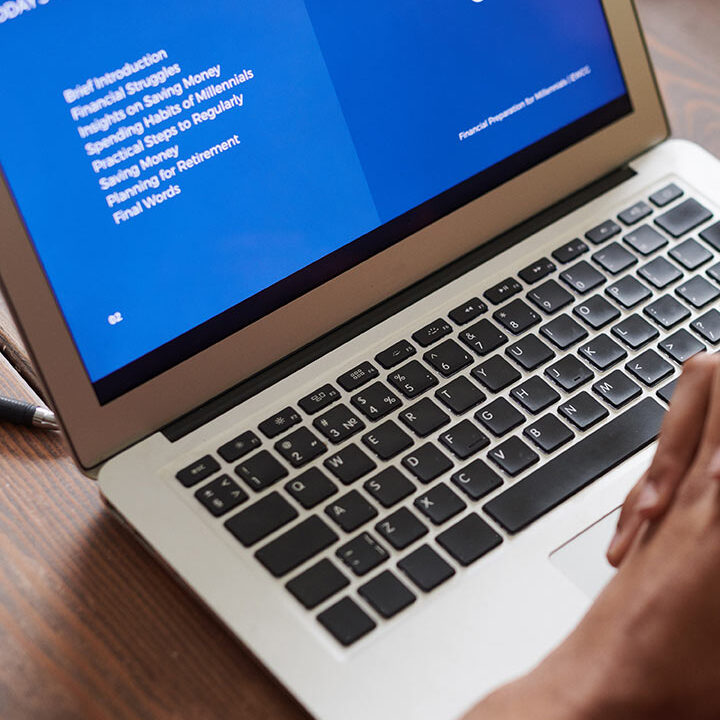


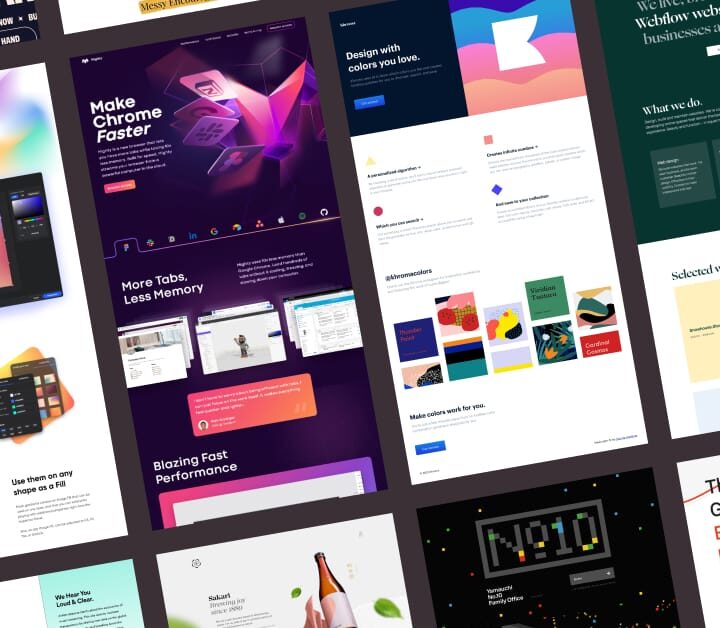
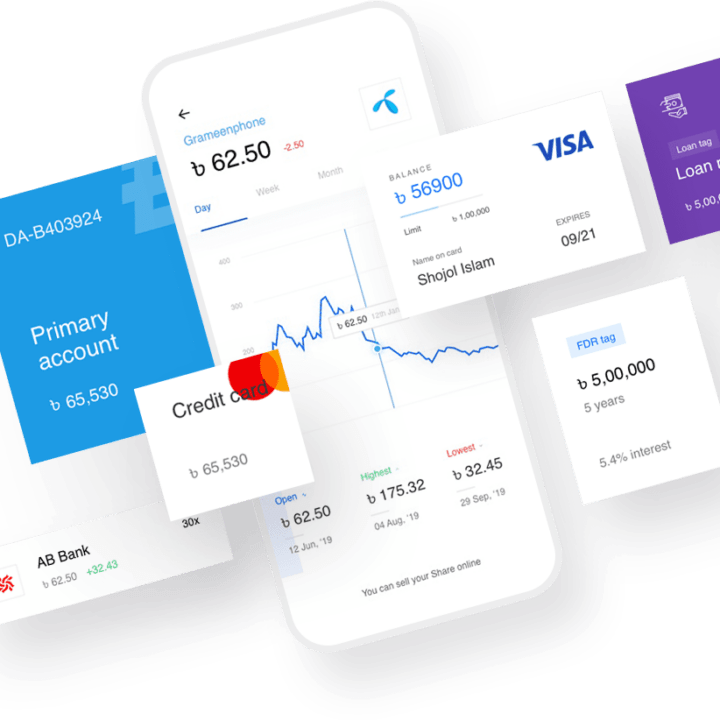
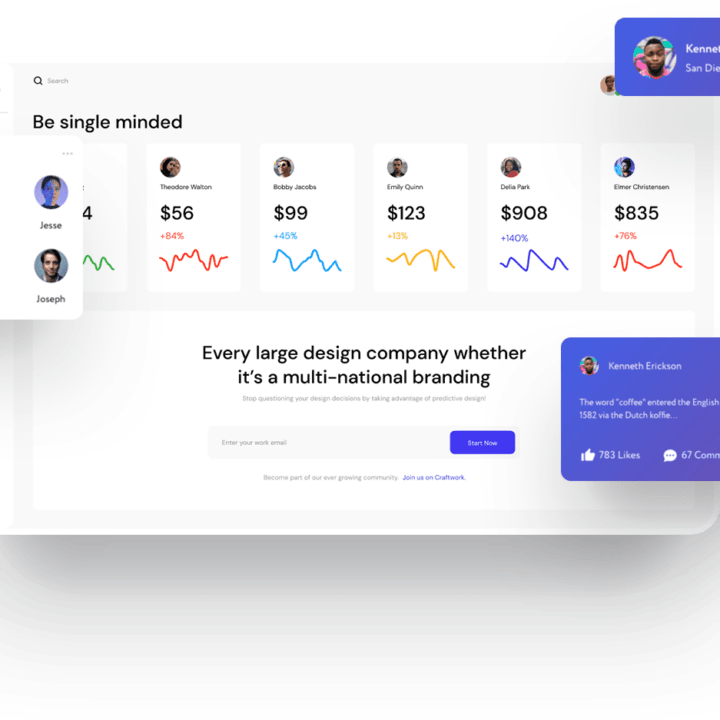
 `: The image tag. Displays images on your webpage. The `src` attribute specifies the image file path, and the `alt` attribute provides alternative text for accessibility and SEO.
`: The image tag. Displays images on your webpage. The `src` attribute specifies the image file path, and the `alt` attribute provides alternative text for accessibility and SEO.